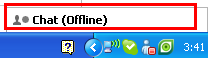How to Appear Offline on Facebook Chat?
- admin
- 2016-08-17 06:36:23
- 2,161
Chatting with friends and family on Facebook is always enjoyable, but it can sometimes become a nuisance. Especially when you’re busy, and you keep getting chat notifications, and a new window pops up every two minutes, causing constant interruption. Luckily, you can avoid such a situation without coming off as rude. You can do so by setting your Facebook chat status to offline. You will appear as currently unavailable, allowing you to work in peace.
Set Offline Status on Facebook Chat
By following the simple steps given below, you can set your chat status to offline.
Log in to Facebook and click on Chat.
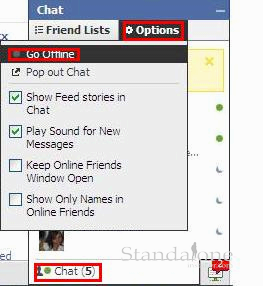
To reset your online status, simply click on Chat (Offline) , and your friends list will show: