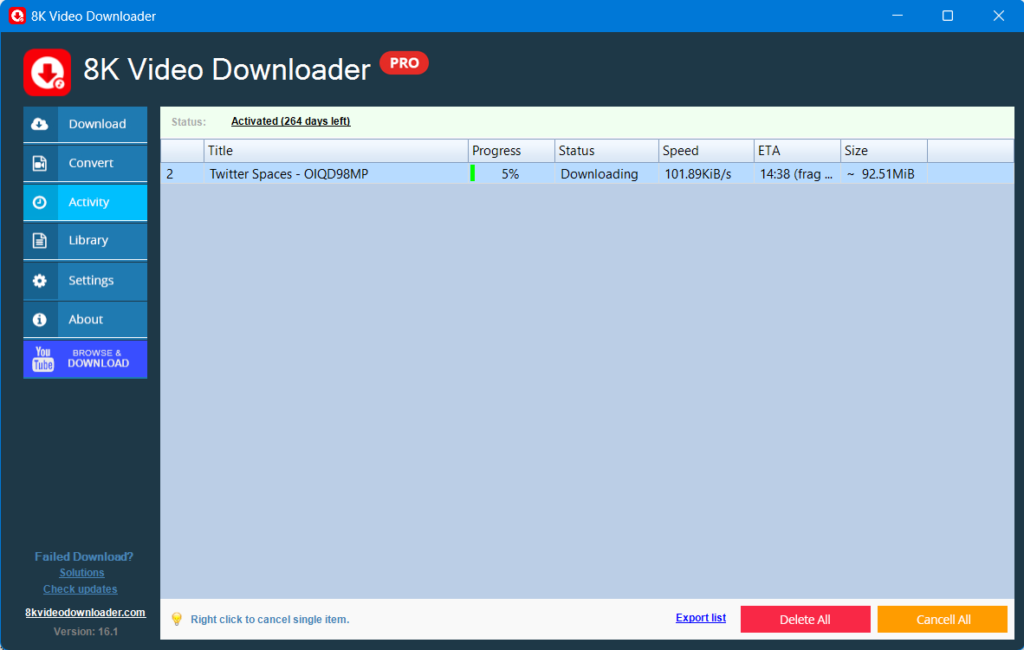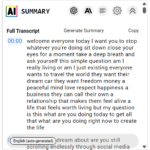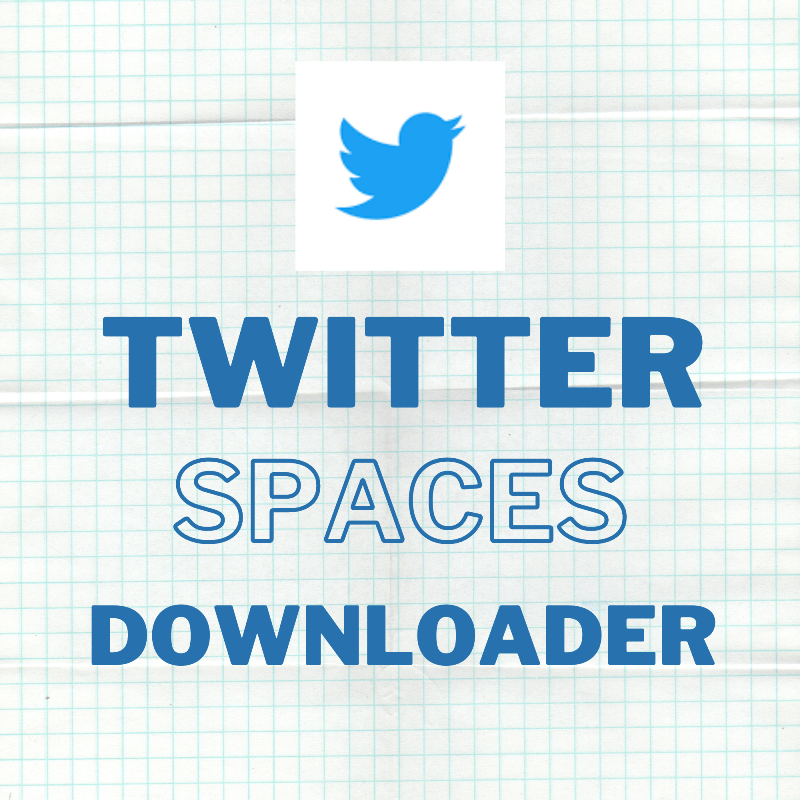
Twitter Spaces are popular way to hold online audio chats or podcasts. Twitter saves the recording for just 30 days, but gives no option on their platform to download it so you can listen after those 30 days. So here we will use 8K Video Downloader to download the Twitter Spaces recording without any more wait.
Things we will need to install on our computers.
2- Cookie downloader extension
Download and install 8K Video downloader on your computer and Install cookie downloader extension as well in the browser you use. I personally use Chrome, so I have linked from Chrome Webstore. We just need cookie txt file downloaded for twitter.com.
Why twitter cookie file is needed?
Because Twitter Spaces are locked behind account so you will need to use your account to download Twitter Spaces Recording. Cookie txt file will be used so downloader can use your twitter account. No worries, cookie file is saved on your computer, you can delete after using it.
How to download Twitter Spaces?
1- Login to your account on https://twitter.com/ and use the browser extension to get twitter cookie txt file and save it on your computer.
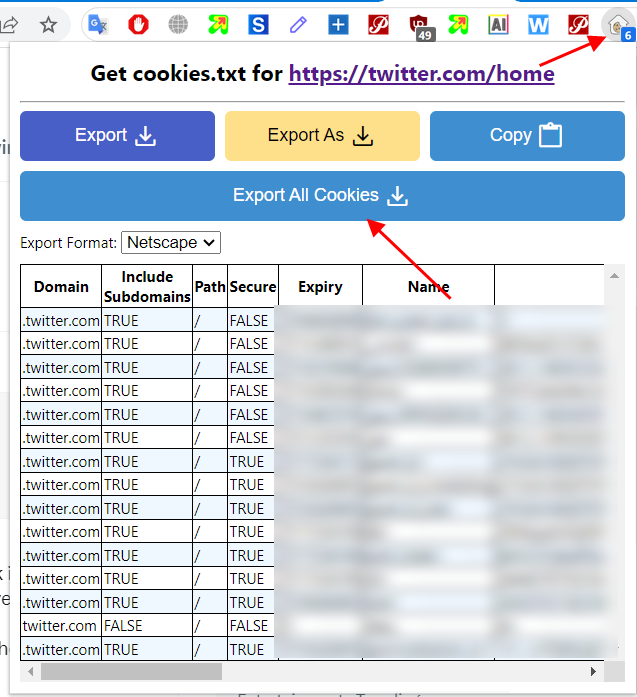
2- Now start 8K Video Downloader -> Settings -> Cookies, there select saved cookie txt file.
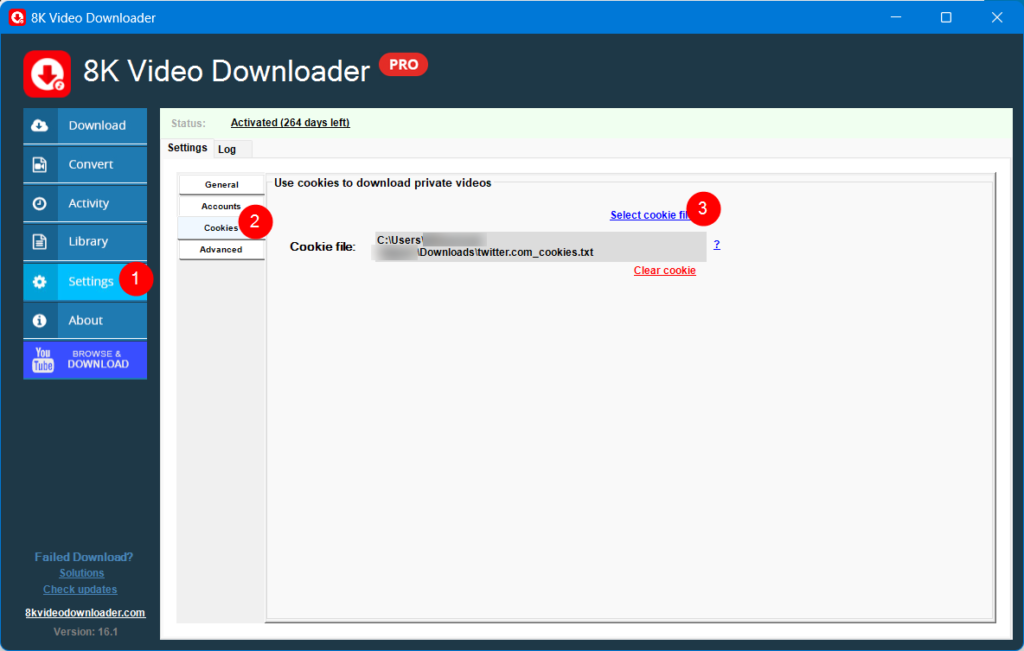
3- In Download tab, paste your twitter spaces link and click download button.
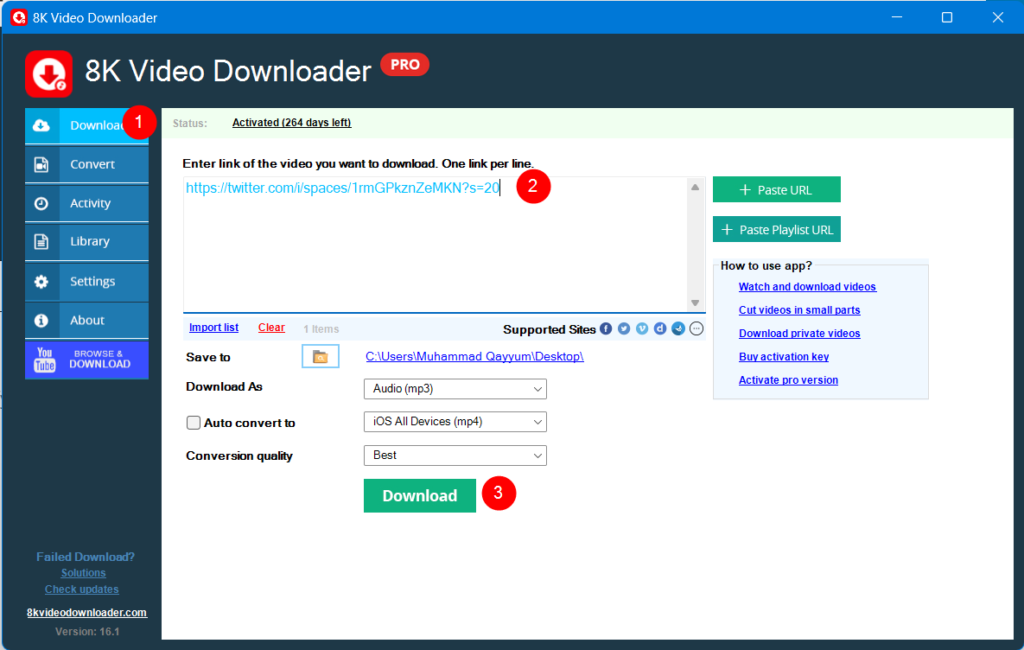
4- In Activity tab, the download will start.