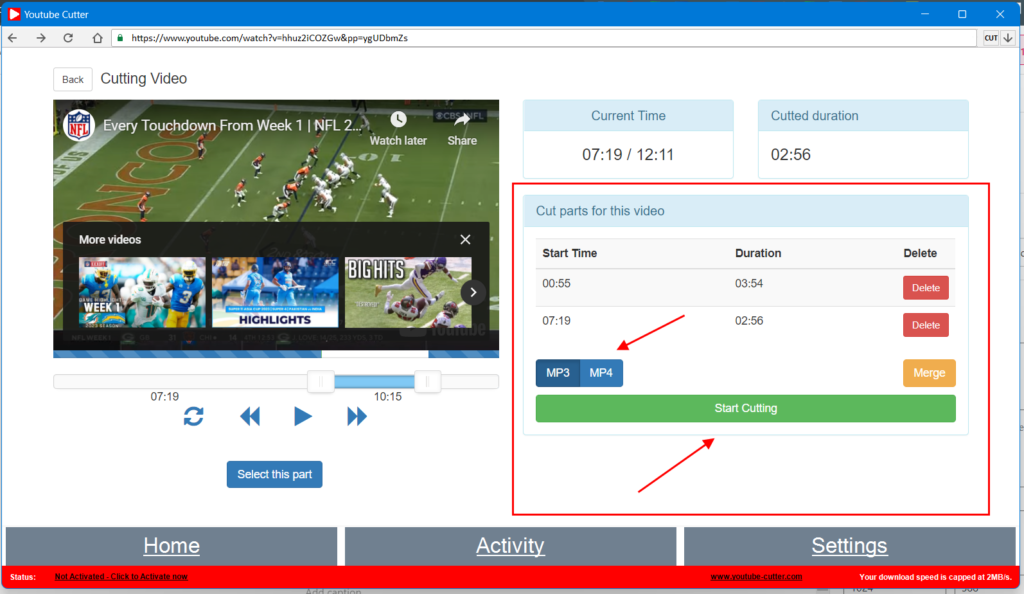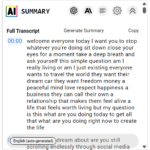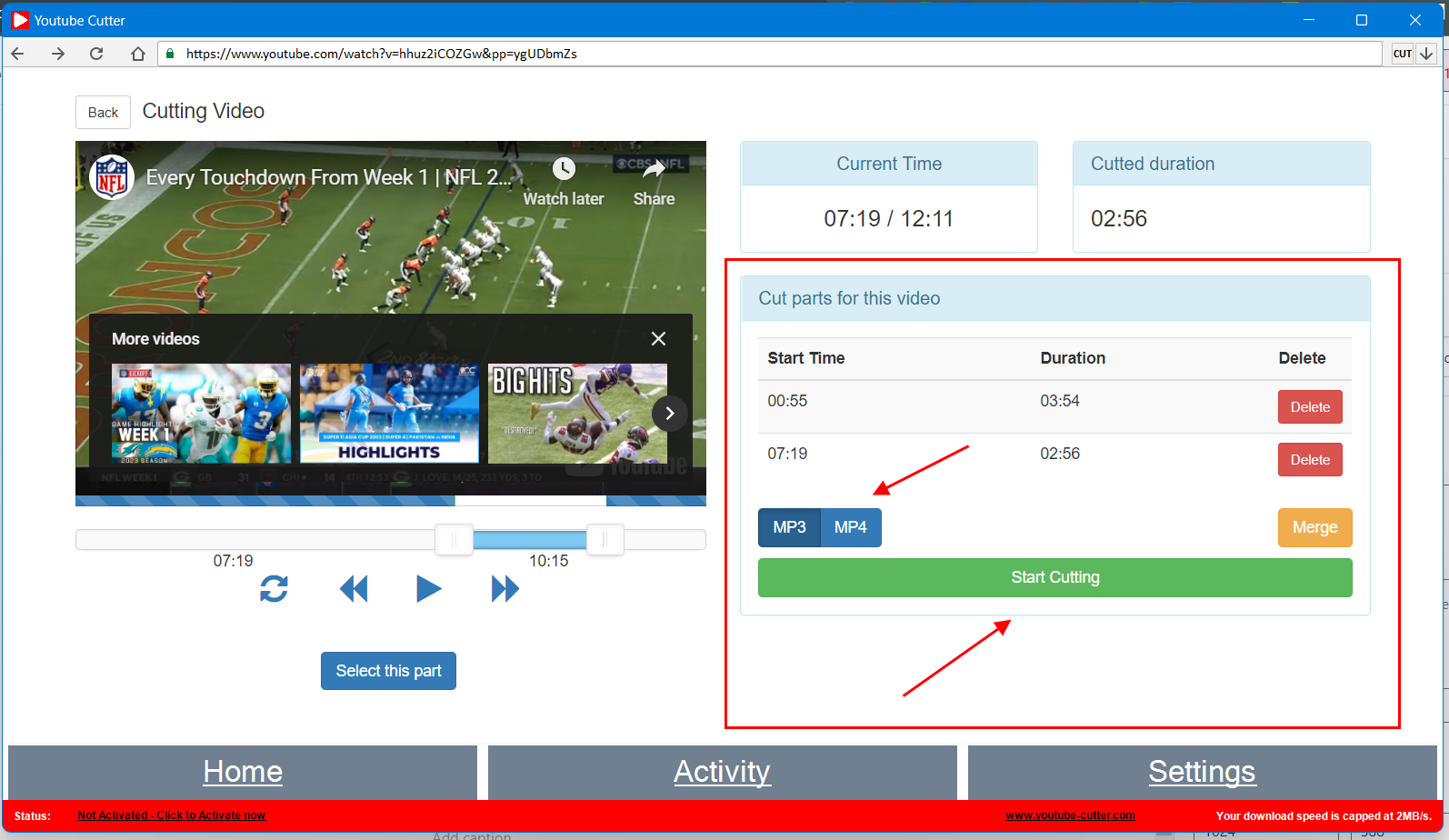
Normally you cut videos that you already have saved on your computer but with this special kind of Youtube Cutter you can select videos that you browse on Youtube and select parts of it without downloading it. So you able to see what you will get without downloading youtube video.
This is how Youtube Cutter works:
1- After downloading and installing youtube cutter software, you see it’s main interface where you can browse youtube.com.
2- Right click on any video and select Cut this video option.
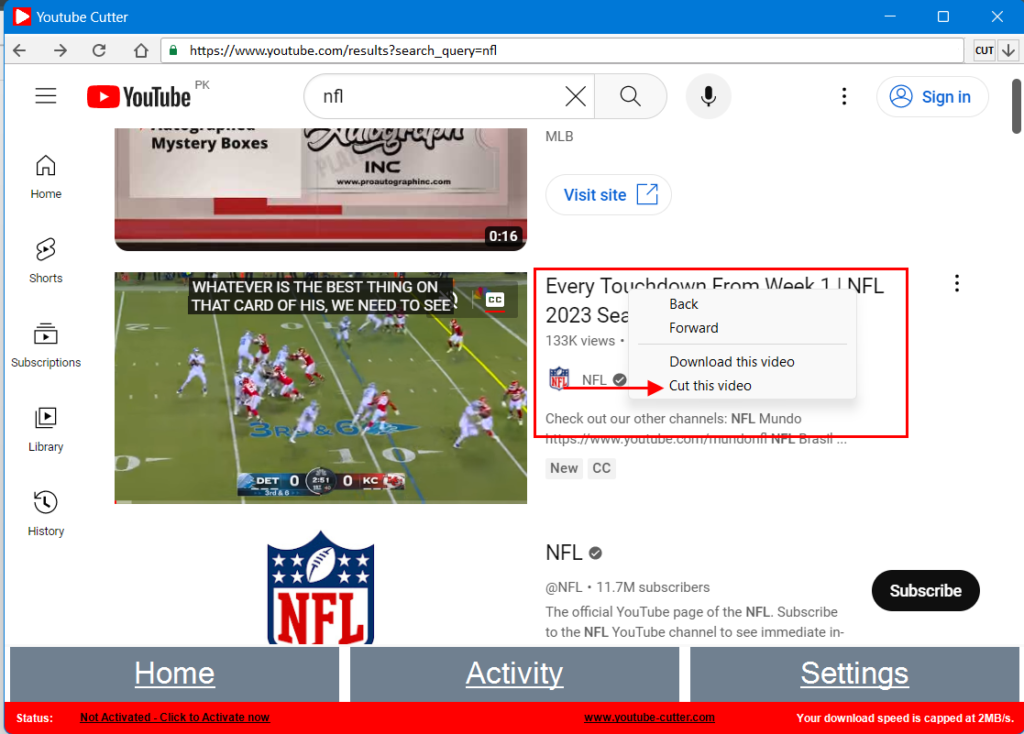
3- Drag these slider controls, marked as 1 and 2. And click Select this part button.
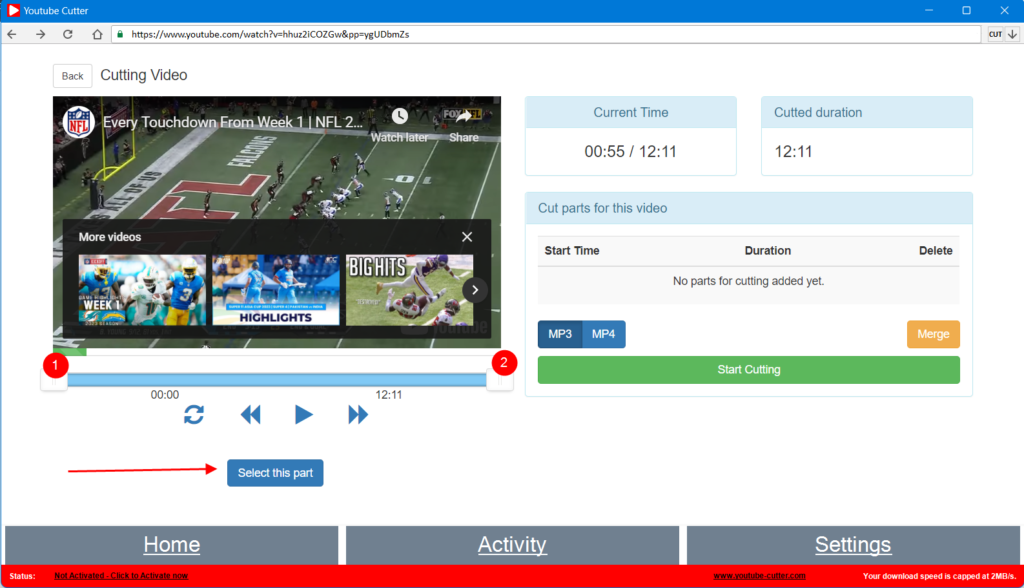
4- After selecting parts, select mp4/mp3 output format and hit Start Button button to cut the video parts in small.