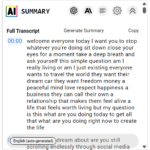AI Article Writer WordPress plugin uses AI to automatically create articles for your WordPress site. It’s built to work with the AIToolBuddy API and can help you keep your site updated with fresh content.
What it does:
- Generates articles using AI
- Lets you set your own topics
- Works in multiple languages
- Can post automatically or save as drafts
- Allows you to choose how many posts to create per day
How to install:
- Go to your WordPress admin panel
- Click on “Plugins” > “Add New”
- Search for “AI Article Writer”
- Click “Install Now” then “Activate”
If you’re installing manually:
- Download the plugin zip file
- Upload it to your WordPress plugins directory
- Activate the plugin in your WordPress admin panel
Setting it up:
- In WordPress, go to “Settings” > “AI Article Writer”
- Enter your AIToolBuddy API key
- Add the topics you want articles about (one per line)
- Choose your language
- Set how many posts you want per day (1-24)
- Pick if you want posts published right away or saved as drafts
- Turn on automatic posting if you want
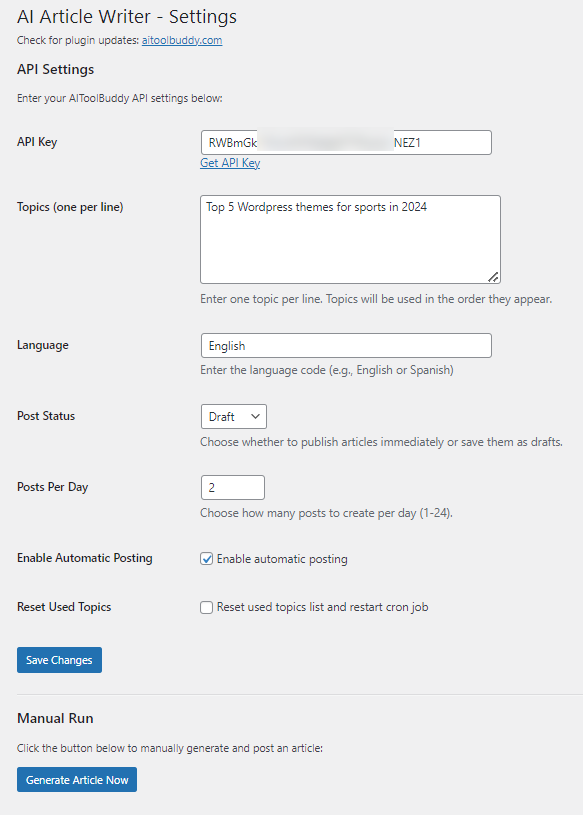
How it works:
- The plugin uses a cron job to create articles on schedule
- It picks a topic from your list for each new article
- The AI generates the content based on the topic
- The plugin formats the content into WordPress blocks
- It then creates a new post with the generated content
Other features:
- Tracks which topics have been used
- Stops when all topics are used and lets you know
- Has a button to manually create an article
- Lets you reset the list of used topics
For developers:
- Uses WordPress cron system for scheduling
- Integrates with WordPress block editor (Gutenberg)
- Has filters and actions for customizing behavior
- Stores settings and data in WordPress options table
This plugin is useful if you need to keep your site updated regularly but don’t have time to write all the content yourself. It’s designed to be simple to use but also flexible enough for developers to extend or customize.