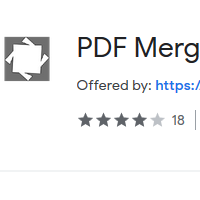How to Merge PDF
- admin
- 2019-04-22 12:04:48
- 839
PDF Merge
PDF Merge is the best way to merge your PDF files. PDF is the most commonly used format to send and receive data. It has been very convenient to handle data in PDF that we prefer this format above all other formats available. However, you may get PDF documents in the form of different sheets and you need to open every sheet separately. PDF Merge is the perfect solution to save you from this hazard. PDF Merge has been designed to combine or merge PDF files. It turns many different files into one larger document. This will let you see all the data in one file rather than looking for it in different files. So download PDF Merge and save your time and efforts now!
Intuitive user
interface
You do not need to spend time learning this tool. It has been designed simple and all options are easy to locate. You can upload the files by using the browse button. Its clean interface lets you perform the task with minimal efforts.
Merging is a piece of
cake
PDF Merge was developed to keep the merging process as simple as possible. You can make a list of the files which you want to be merged. You can delete or add any file at any time. You can even select the desired files from the list. All you need to do after that is to press the merge files button, specify the new file name and destination folder for the output file.
Fast performance
PDF Merge works at lightning fast speed. Whatever number of files you need to merge, PDF Merge will not waste your time. On top of that, you will get the efforless performance.
Minimum load on CPU
PDF Merge requires minimum resources and put almost no burden on your system. It never interferes with your PC’s performance
So stop keeping multiple files and merge them into one with PDF Merger now!