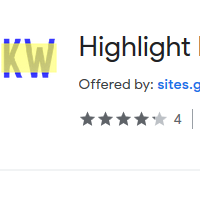How to Highlight Keywords
- admin
- 2019-05-03 11:57:34
- 901
How to Highlight Keywords
Highlight Keywords is a brilliant tool that highlights the keywords on webpages that you entered on the browser. You need to search for everything on the internet. We can find millions of results so it gets hard to locate the search result with exact information. Highlight Keyword makes your search more efficient. It highlights the keywords which you use in the search bar so that you can easily find them on webpages. Highlight Keywords is a simple tool which helps you to search the things efficiently and quickly. So try Highlight Keywords and surf the internet more effectively now!
Support for multiple
search engines
Highlight Keywords is not limited to a single search engine. As we know there are a lot of search engines available and we have the option to use any of them. You can use this tool for most of the search engines like Google, Yahoo, Bing, Yandex, etc.
More effective and
quick surfing
The aim of this tool is to make your search results more effective for you. This tool lets you go through the webpages quickly. It will highlight the keywords on the webpage so you can go directly to that part of the webpage.
Simple to use
Highlight Keywords has no hard and fast rules. It works as an extension to your web browser and doesn’t occupy a lot of space on your PC’s hard drive. If you want to activate the Highlight Keywords, just click on the extension. The same action is performed when you want to turn off the Highlight Keywords.
Save your time and
efforts
Highlight Keywords saves you for wasting your time and efforts. It will highlight the most relevant part of the webpage according to your search.
Add Highlight Keywords extension to your browser and saves yourself from looking at all search results now!