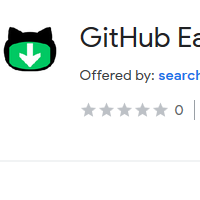How to Download Git Files
- admin
- 2019-04-22 20:05:49
- 829
GitHub Easy File Download offers a simple and effective way to download these files. Git is a tool or Command Line Interface that is used by software developers. The purpose of a Git is to manage a project or set of files that are used to develop software. The place or web where all these files or source codes are stored is called repository. GitHub Easy File Download is a tool which gives you an easy way to download these files from these repositories. This tool works as an extension and adds download links automatically whenever you visit Git files. This tool is lightweight and does not consume too much CPU power. So download GitHub Easy File Download and download files with ease now!
Simple to use and clean user interfaceI may seem to be a difficult task to download these files from GitHub but GitHub Easy File Download has made it an effortless task. The user interface is simple and not difficult to use. You can download any file with just a click. Another brilliant thing about this tool is that you can open a new tab page for every file for a smooth downloading.
Fast and easy process
GitHub Easy File Download does not take much time when downloading the files. You can search for the files in GitHub and click on the file which you want to download. Otherwise, you can directly insert the link of the file and with just a click, the files will be downloaded.
A lightweight yet
powerful application
GitHub Easy File download does not have many requirements to start working on your system. It works as an extension and takes up only 12KB from your system. Since this tool does not require any installation or downloading as it works as an extension, it only consumes very little power of your PC.
Keep track of your work and download files from GitHub with easy to use GitHub Easy File Download now!