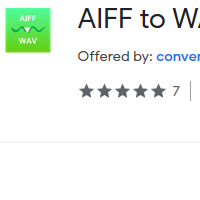How to Converter AIFF to WAV
- admin
- 2019-06-25 20:33:58
- 1,618
Save yourself from difficult, lengthy and time-consuming processes of converting AIFF files into WAV format with AIFF to WAV Converter. AIFF is also known as Audio Interchange File Format. This format was developed by Apple to store audio data in its computer systems. To make audio CDs from AIFF files, these files need to be converted into WAV or Waveform Audio Files. AIFF to WAV Converter was developed specifically for this purpose. This tool produces top quality WAV files in minimum time. This simple yet powerful tool has exceptional features to smoothly convert the files. So download AIFF to WAV Converter and conveniently transfer AIFF files to CDs now!
Easy to navigate user
interface
AIFF to WAV Converter give you the ease of mind while using it. You will be amazed to see how simple and easy to use the tool this is with remarkably powerful tools. All the features have been placed on the right places so that you spend minimum time in locating them.
No fancy procedures
If you are tired of testing other tools then this is the time to use AIFF to WAV Converter. At no point, you will face any trouble as AIFF to WAV Converter follows the straightforward procedure to convert the files. The three-step conversion includes, importing the file in multiple ways, select output folder and click the convert button.
Adjust the files
Conversion becomes simpler if you can make a list of AIFF files can make necessary changes. With AIFF to WAV Converter, you can use the batch processing feature to create a list of AIFF files. You can move files up or down, add or delete files in the list. You can also change the pitch, duration and volume of the audio files.
Try AIFF to WAV Converter and convert more and more AIFF files with no extra efforts now!