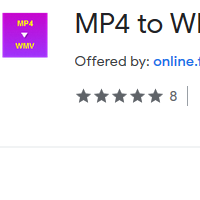How to Convert to MP4 to WMV
- admin
- 2019-06-11 12:42:31
- 861
MP4 to WMV Converter is a handy tool to
convert MP4 files into WMV format with least efforts. WMV or Windows Media
Video file is a commonly used format for saving videos. It was developed by
Microsoft to create and store videos for its media players. You can convert any
MP4 files into WMV format with MP4 to WMV Converter for better quality audio
and video. MP4 to WMV Converter is the smartest tool for this purpose. It has
amazing features which makes it a super fast tool. So download MP4 to WMV Converter and start converting MP4 files with
speed and quality now!
No
complicated procedures
MP4 to WMV Converter is a straightforward and simple to use application. The user interface is designed with simplicity. It has a few options that can perform all the required tasks. It does not matter if you are not a tech person, its simple design will make it very easy to understand.
Consumes
minimal resources yet a powerful app
MP4 to WMV Converter works at an unbelievably fast speed. You do not have to wait long for converting the file. All you need is to select the desired file and click on the Convert button. Still, MP4 to WMV Converter does not require much power from your CPU. This simple but powerful app only requires few resources of your PC.
Select
your own settings
MP4 to WMV Converter lets you change the audio and video settings. You can change the size, quality, aspect ratio, frequency rate, channel mode and volume.
Get
WMV file in the best quality
This tool works quickly but it never compromises on quality. MP4 to WMV Converter will produce the WMV file in the best possible quality without affecting the quality of the original MP4 file.
Get MP4 to WMV Converter and start converting the MP4 files like a professional now!