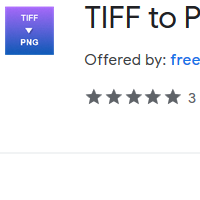How to Convert TIFF to PNG
- admin
- 2019-07-10 19:33:46
- 1,634
TIFF to PNG Converter let you convert TIFF files into PNG format without going through any tough and lengthy procedures. TIFF or Tagged Image File Format is a commonly used format to store scanned images and was developed by Aldus. GIF has limited editing options that’s why PNG was introduced to replace GIF with unlimited editing options. TIFF to PNG Converter can convert TIFF files into PNG format at an unbelievable speed. It has been equipped with amazing features that can convert files within a few clicks. It is free to use and very easy to understand. So download TIFF to PNG Converter and make brilliant animations from TIFF files now!
TIFF to PNG Converter has been developed with the latest technology yet, it has the most simple user interface. Once you downloaded the app and open it, you will find a simple presentation of all features. If you are not an expert and wanted to convert TIFF files than TIFF to PNG Converter is perfect for you.
Follows a simple
process
No complicated conversion procedures are supported by TIFF to PNG Converter as it follows a three-step process. You get multiple options of browsing and drag and drop to import the files. You will be then prompted to select a folder where the output file will be stored. Right after this, the conversion process will be started. Also, you will be able to add multiple files into the tool with batch processing feature.
An effective tool
TIFF to PNG Converter works brilliantly. You get PNG file at an amazing speed. The quality of the PNG file will be brilliant as it uses modern technology. It puts a minimum load on the CPU and does not affect PC performance.
Get TIFF to PNG Converter and become a witness of the most effective tool for this conversion now!