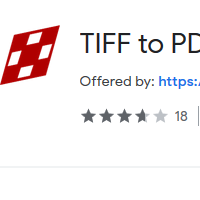How to Convert Tiff to PDF
- admin
- 2019-04-22 12:06:50
- 858
TIFF to PDF Converter
TIFF to PDF Converter is the best way to convert your files. Tagged Image File Format or TIFF is a high-resolution image format. TIFF files are large and of very high quality. Most of the graphic designers and photographers use TIFF format for their work. However, TIFF is not suitable to deliver data online due to the large size. You can convert TIFF images to PDF for your convenience and TIFF to PDF Converter can do this for you. This tool has been loaded with brilliant features in order to make your work effortless. You can convert photos, scans, drawings and faxes to PDF documents. So download TIFF to PDF Converter and convert any TIFF image now!
TIFF to PDF Converter is not something that requires your hard efforts. Install and setup this tool with great ease without going through lengthy procedures. Its simplicity makes it easy to understand tool with great features.
Do batch processing
to save time
You can convert multiple files at the same time. TIFF to PDF Converter saves a lot of your time. You can move the files up and down in the list to set priorities.
An effortless way of
conversion
TIFF to PDF Converter makes the conversion an effortless task. All you need to do is to launch the app and add the files. You can add the files by browsing them or by using drag and drop option. You can choose the output folder, convert one TIFF file to one PDF file or multiple PDF files or convert multiple TIFF files to one PDF.
Supports all TIFF
compressions
Whatever the compression you use for your TIFF files, this tool can convert them all. You can easily convert all TIFF file compressions including ZIP, LZW, Fax, Group4, RLE.
So wait no more and head to TIFF to PDF Converter and forget all other lazy tools now!