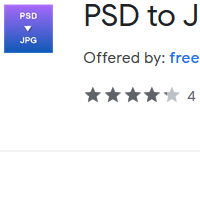How to Convert PSD to JPG
- admin
- 2019-07-10 19:37:00
- 1,783
When it comes to converting PSD files into JPG format, there is nothing better than PSD to JPG Converter. Photoshop document or PSD was developed by Adobe. This format is used to store images that are created in Adobe Photoshop. JPG is the most appropriate format to store images in compressed form and in good quality. PSD to JPG Converter converts the PSD files into JPG format within a few clicks. It has superfast technology that produces the top quality JPG images. It is free of charge and unbelievably easy to understand by all users. So Download PSD to JPG Converter and convert PSD images into the most convenient format now!
The user interface of PSD to JPG Converter is very simple and barely difficult to use. It consists of the main window on which you will find all the features. A beginner can use and get benefitted from this tool in the same way as an expert can do.
Manageable procedure
You do not require to be tech savvy to do the conversion task. There are no hard and fast rules for the conversion. The browsing option lets you search the file throughout your PC. However, the drag and drop feature is also available. It will be your choice where the output file is going to be stored. In the end, press the convert button and get the file.
Brilliant features
Thanks to its batch processing feature that saves a lot of your time by allowing you to add and process multiple files at the same time. It never hurts the quality of the original file and it can be retrieved safely. You can also change the size of the JPG file by changing the width and length.
Get PSD to JPG Converter and experience the satisfaction of errorless conversion now!