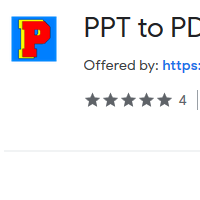How to Convert PPT to PDF
- admin
- 2019-04-29 20:46:21
- 863
How to Convert PPT to PDF
PPT to PDF Converter is a simple tool to convert PowerPoint presentations (PPT) to PDF format. PowerPoint is the most commonly used tool to make presentations in organizations and at the individual level. Microsoft PowerPoint has all those features which are necessary to make brilliant presentations. However, this toll is not very good when it comes to sharing or receiving these files over the internet. PPT to PDF Converter has been specifically designed to convert these PPT files to PDF. This amazing but easy to use tool will never disappoint you and can convert PPT presentation to PDF with great ease. So download PPT to PDF Converter and effortlessly convert the files now!
Clean
and easy to use interface
PPT to PDF Converter has a straightforward installation process. The user interface is simple and has no complex options. All the options have been integrated into one window so you can locate them easily. Files can be inserted by using the browse option or use drag and drop facility.
Fast
processing with batch conversion
PPT to PDF Converter has the superb option of converting multiple files at the same time. You can add as many PPT files as you want. This tool will quickly convert these files to PDF at the same time.
A
brief help content
This tool is very easy to use. But it has detailed help content. If you are not sure about an option or want to achieve its full potential, the help content will provide the best guidance.
Minimum
usage of computer resources
PPT to PDF Converter is a very powerful tool yet it put a minimum load on your PC’s CPU. It requires very little power and never affect CPU performance.
Make your PowerPoint (PPT) presentation more beneficial and shareable with PPT to PDF Converter now!