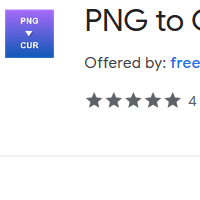How to Convert PNG to CUR
- admin
- 2019-07-06 08:55:03
- 2,764
If you are looking for a quick and uncomplicated way to convert PNG files into CUR format then PNG to CUR Converter is the answer. PNG is similar to GIF format and use for the same purpose, however, there is no limit on editing the file in PNG format. A CUR file an image that can be used as a mouse pointer. PNG to CUR Converter lets you use your PNG images as mouse pointer by converting them into CUR format. This is the most convenient tool that converts the files at a lightning fast speed. So download PNG to CUR Converter and use your favorite images in PNG format as your mouse pointer now!
Easy setup and simple
use
PNG to CUR Converter can be installed easily. No additional software or hardware will be required. The user interface is simple and can be understood by anyone. If you are not familiar with using such conversion tools, then PNG to CUR Converter is the best option for you.
No complicated
procedure
You can convert the files by following a simple procedure. It follows a three steps procedure. Use the browsing option or drag and drop feature to import the files, you will be prompted to select a folder for output files and finally, you hit the convert button to get CUR files.
Multiple features
PNG to CUR Converter supports batch processing for multiple file processing. It is an efficient tool that eats up only a fraction of the CPU power and space on your PC. It lets you use your favorite images as the mouse cursor. You can also customize the cursor with PNG to CUR Converter. You can add grayscale, smooth, rotate and mirror effects. It is compatible to use with most of the operating systems.
Get PNG to CUR Converter and make your own customized mouse cursor now!