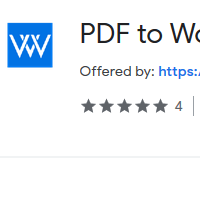How to Convert PDF to Word
- admin
- 2019-04-28 19:07:29
- 930
How to convert PDF to Word
PDF to Word Converter is an easy to use tool that can convert your PDF files to Word format effortlessly. PDF is the most preferable format to send and receive files. You can conveniently share your data in PDF format. You can save, send, receive and preview files in PDF format. However, this format is not suitable for editing or formatting files. This issue can be resolved by converting these files into Word format with PDF to Word Converter. Data can be easily edited with hundreds of options in Word format. This easy to use tool will do the job minutes. So download PDF to Word Converter and convert any PDF file to word conveniently.
PDF to Word Converter is a standalone tool and does not require any help from other software or hardware. It can convert PDF files to Word documents even if you do not have Adobe Acrobat and Word installed in your PC.
A clean and organized
user interference
Most of the similar converters are the mess of options. PDF to Word Converter has been designed for every type of user. You will find all the options in a single window and you will be able to find the required option easily.
Save your time and
efforts
Select the PDF file you want to convert and select the destination folder for output. Make some necessary changes to file and get the converted file by clicking the conversion button. You cannot find a simpler solution for conversion than this.
Convert everything in
PDF file
If you have tables, pictures, charts or graphics in PDF format, you will get all these things in original form in the converted file. It can also convert the password protected file and enables you to convert a complete or partial file.
So wait no more and get PDF to Word Converter and complete your tasks effortlessly now!