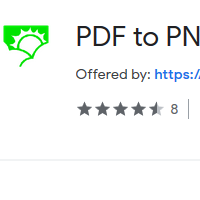How to convert PDF to PNG
- admin
- 2019-04-17 20:40:59
- 893
How to Convert PDF to PNG
Portable Graphics Format or PNG is the most popular format for images. Most of us are aware of GIF but few of us know that PNG was actually developed to replace the Graphics Interchange Format or GIF. The reason behind its popularity is the unlimited editing options available in PNG. On the other hand, most of the shared data is available in PDF format. It will not be convenient at all for you to share any image from PDF file online.PDF to PNG Converter is a tool specifically designed to convert PDF files to PNG images. Do not worry if you are not a tech expert as this easy to use the app can be handled by anyone with great ease. So download PDF to PNG converter and convert any PDF document to PNG image now!
Does not required Adobe Acrobat
PDF to PNG Converter is a standalone application. It means even if you do not have Adobe Acrobat in your PC, you can still convert the PDF files to PNG images.
Simple
to work with interface
The user interface of this tool is plain, simple and does not require any expertise. The conversion process is simple. You can add a PDF file by browsing it or you can simply drag the file and drop into the application.
Do
batch processing
This app has been designed to reduce the wastage of time. In most of the similar apps, you need to process each file separately. However, PDF to PNG Converter let you convert multiple files at the same time.
Lots of customization options
You can edit the images in different ways. You can rotate and resize pictures, select resolution, color depth, image name and many others. You can also set page range, delete and remove converted files.
Try PDF to PNG Converter and experience
how quickly and easily you can do the conversion now!