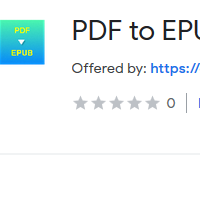How to Convert PDF to EPUB
- admin
- 2019-05-15 21:41:07
- 789
PDF to EPUB Converter makes it extremely easy to convert the
PDF files into EPUB format. Portable Document format is the most convenient
format for saving and sharing data. But you might face difficulties to
read a book in PDF format o some devices and systems. Electronic Publication or EPUB format has
been designed to help you. It is the best
format to save and read e-books. PDF to EPUB Converter can convert PDF files
into EPUB format with ease. It will produce the best quality output at blazing
fast speed. So download PDF to EPUB Converter and make it easy to save and read
e-books now!
Easy to handle
PDF to EPUB Converter is a simple and decent tool. You can get used to it in no time. It takes only a few steps to convert a PDF file into EPUB format. You can even drag and drop files into the application.
Handle multiple files
To increase the speed of conversion, you can do batch processing with PDF to EPUB Converter. You can add multiple files to the application. As soon as you hit the convert button, the tool will start converting all files together.
Configure conversion
settings
PDF to EPUB Converter let you select the settings for the process. Apart from selecting the destination folder, you can set automatic, strict and imaging mode. You can select font style, font scale and image DPI. The app will overwrite existing files, ignore images, vector graphs and links at your instructions.
Speedy conversion at
low resources
PDF to EPUB Converter works at great speed. It can convert HTML files to PDF format just in a few seconds. However, it never requires a lot of power from the CPU.
Get PDF to EPUB Converter if you need quality and speed with peace of mind now!