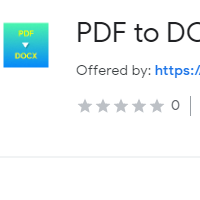How to Convert PDF to DOCX
- admin
- 2019-05-15 21:36:58
- 798
PDF to DOCX Converter is the simplest tool that let you convert PDF files into DOCX format without going through lengthy procedures. PDF is without a doubt the best format if you want to share the data online. However, if you want to edit the data, PDF requires you to get some skills first. Microsoft Word DOCX format is a handy way to edit the data. With PDF to DOCX Converter, you can convert the PDF files to DOCX and you can edit them in any way. This simple app will complete its job in minutes. So download PDF to DOCX Converter and see how amazing this tool works now!
Universal tool
PDF to DOCX Converter has been designed to suit everyone. As soon as you open the application, you will find a simple window with few, easily locatable options. A first time user will also feel convenient to use this tool.
Simple and
straightforward
Converting the files is simple with this tool. In PDF to DOCX Converter, you only add files, select the destination folder and hit the convert button. The DOCX file will be available in minutes.
A standalone app
Normally you need Adobe Acrobat and Word for PDF and DOCX files. But, if you do not have any of these tools, you can still use PDF to DOCX Converter and convert files. This tool does not require support from any other software.
Different options
PDF to DOCX Converter allows you to convert as per your requirement. You can convert the whole file or selected pages. All the data in PDF file like images, columns, tables, etc. will also be moved to DOCX file in original form. You can even select the font of the output file.
Get PDF to DOCX Converter to experience a tool with most amazing features now!