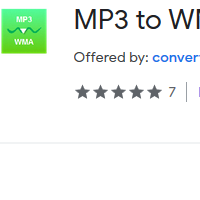How to Convert MP3 to WMA
- admin
- 2019-06-21 20:36:00
- 1,606
MP3 to WMA Converter lets you convert MP3 files into WMA format with zero probability of errors. MP3 can be considered as the most widely used format to store audio data. It has multiple advantages of small size and compatibility. If MP3 files have to be converted into WMA format so that the audio codecs of this format can be used then MP3 to WMA Converter is the most competent tool for this job. This tool is recommended for its simplicity and hi-tech features. The converting speed is impressive and the quality of the output file is up to the mark. So download MP3 to WMA Converter and get better quality soundtracks in WMA format now!
MP3 to WMA Converter is amazingly easy to install and use. The user interface has been designed to suit every user. From a first time user to a tech-savvy, everyone can get equal benefits from this tool.
Convert files easily
The conversion process is straightforward. You can browse your computer in order to search for the desired MP3 file or drag and drop the file into the tool. You will then select the output dictionary and initialize the conversion process.
Multiple tools and
features
MP3 to WMA Converter lets you use batch processing. It means you can add and convert multiple files in one go. It lets you make settings of your choice, for example, bitrate, sample rate, stereo mode and many others. You can make a list of files and specify album, artist and title for each file. You can also modify the list by changing the order, adding or deleting the files. You can opt to delete source file automatically as soon as conversion complete to save more space in your hard drive.
Download MP3 to WMA Converter and get the most advanced tool for unmatched conversion now!