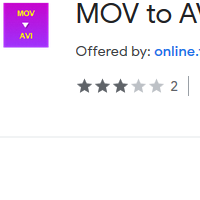How to Convert MOV to AVI
- admin
- 2019-06-12 19:26:05
- 877
MOV to AVI Converter is an efficient tool that can convert
MOV files into AVI format smoothly. MOV is a format to store
different types of media files. It was developed by Apple. AVI is a commonly used format to save videos. For more convenient use of MOV files, you can convert them into AVI format with MOV to AVI Converter. This tool can convert these videos in minimal time and produce
high-quality results. The application has been developed to accommodate every
type of users. So download MOV to AVI Converter and get the best results within
a few minutes now!
Clean user interface
The installation procedure is very simple and fast. As soon as you open MOV to AVI Converter, you will find a clean and easy to understand interface. All the options have been gathered on the same window. This tool is a blessing for users with minimum computer knowledge.
Simple conversion
process
The conversion process has been kept very simple. With MOV to AVI Converter, you only have to do three things. You start with adding the files into the tool, select the output directory for the processed files and in the last click the convert button.
Speed and quality
MOV to AVI Converter works at a blazing fast speed. As soon as you hit the convert button, you will get the AVI file. The best thing is that you will get the same audio and video quality as it was in the original file.
Audio and video
settings options
You can change audio settings like audio codec, bitrate, sampling frequency, volume, cropping and force video tag. For videos, you can set codecs, bitrate, FPS and enable 2-pass encoding.
Try MOV to AVI Converter and get the work done without spending a lot of time now!