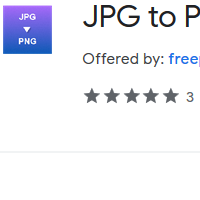How to Convert JPG to PNG
- admin
- 2019-07-12 21:08:10
- 1,629
JPG to PNG Converter is an outstanding tool that can convert JPG files into PNG format without requiring a lot of efforts. JPG is a widely used format to compress DNG images. It represents the actual contents of an image. PNG is short for Portable Network Graphics format that can compress images without losing quality and used to store graphics for web images. For improved quality, JPG images can be converted into PNG format with JPG to PNG Converter. There is no better tool than JPG to PNG Converter for this conversion with the latest technology. So download JPG to PNG Converter and give your JPG images more powerful colours now!
No training required
JPG to PNG Converter let you use it straight away without going through any pre-training. The installation and setup of the tool are simple and easy to handle. A well-constructed main window welcomes you as soon as you open the tool. This tool is not less than a blessing for new users.
Do conversion in a
single shot
The procedure of conversion is very simple and completed by using the latest technology. Initiating the process is easy. Import the file into the tool, decide the destination folder and get the converted file. Most importantly, its brilliant technology lets you convert the file in the first attempt. So you do not have to waste your time in multiple attempts.
Make adjustments
JPG to PNG Converter let you change the settings for images. You can change the size of the image along with changing colours, flip or rotate the image and use different filters. An interesting feature let compare the files to see the quality. You can open both JPG and converted PNG image together to see the exact difference.
Get JPG to PNG Converter and see how smartly this tool will do the conversion now!