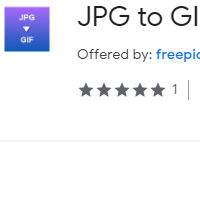How to Convert JPG to GIF
- admin
- 2019-07-04 20:27:24
- 1,570
Are you looking for a perfect converter? If you are sick of annoying tools that take ages for conversion, JPG to GIF Converter can give you a break. This brilliant online tool allows you convert files without any complex processes. It is also easy to use, thanks to its simple interface. This great app allows you to save time by ensuring fast conversion with quality. So if you have not had a chance to use it before, check out this great tool now!
What are GIF files?
GIF,
or Graphic Interchange Format, is a format an often animated raster graphics
file. After JPG it is considered to be used commonly across the world. You may
need to use these files for personal or business purpose. They can help you add
interest and make your images more attractive for viewers or customers. The
task of conversion can be managed with ease once you try JPG to GIF Converter.
Safe tool
JPG to GIF
Converter is free of malware, viruses and other issues. So you don’t have to
worry when you upload your files or use this app.
How to use JPG to GIF Converter?
JPG to GIF
Converter makes conversion effortless. Conversion with this tool is just a
matter of a click! To convert your files follow these steps:
1. Hit extension
icon
2. When you reach
the website of the converter, choose jpg file
3. Press convert
button
4. That is all!
The files link
will be sent on your email and you can use it as you wish. That is all that you
need to do to convert your files.
A great tool for everyday use
Whether you need
GIF files for content marketing or if you for fun, JPG to GIF Converter is all you need for
conversion. This tool will not disappoint you.
So check out JPG to GIF Converter and enjoy perfect conversion now!