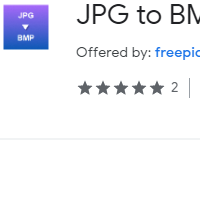How to Convert JPG to BMP
- admin
- 2019-07-03 11:04:53
- 1,636
If you need to convert your JPG files
on a regular basis here is a must have tool for you. JPG to BMP Converter is a fantastic tool that
helps you convert your JPG files to BMP format. JPG is a popular format for
images. BMP
or bitmap image file is a
raster graphics image file format
that helps store bitmap digital
images.
Many professionals
need to use these formats on a daily basis for their work. They have to face
much trouble when there is need to convert them into another format. JPG to BMP Converter can end
your worries with its simple interface and great features. So try it without
delay to enjoy great conversion now!
Using JPG to BMP
Converter
Using JPG to BMP Converter is very simple. There are
no long processes or downloading instructions that you need to follow. Even a
person who has not used any converter will have no trouble using this tool.
Here are few simple steps
that you need to follow in order to use JPG to BMP Converter:
1.
Start by clicking extension icon. You will see JPG to BMP online conversion
website.
2.
Once the website opens, choose JPG file.
3.
Hit click convert button.
4.
Get your converted files link in your email address.
Benefits
Here are few benefits of using JPG to BMP Converter:
1. Superfast
conversion. You will not need to wait for long till you get your files converted.
2. User-friendly
interface. The interface of this online converter is simple. There are no
complications. Just click and convert your files instantly!
3. Free
tool. You don’t have to pay any sort of fee or charges to use this tool. Yes, JPG to BMP Converter is all free. So you get to save much money.
All these benefits make JPG to BMP Converter a perfect converter for all. Try and discover it
yourself now!