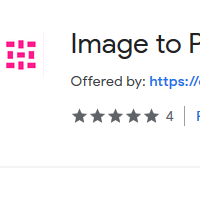How to Convert Image to PDF
- admin
- 2019-04-29 20:43:23
- 872
How to Convert Image to PDF
Image to PDF Converter is the best tool to convert image files to PDF format without wasting time and efforts. Images can be saved in different formats like jpg, tiff, etc. However, it becomes difficult to share or receive these image files. PDF is the most convenient format for sharing or receiving data and Image to PDF Converter can conveniently convert image files to PDF. Usually, it takes a lot of time and efforts to convert these files but Image to PDF Converter has made this process very easy. This easy to use tool has brilliant features. So download Image to PDF Converter and experience the most convenient conversion now!
Image to PDF Converter has simple user interface. You do not need any tutorial or instructions to go through. It is possible to easily add the desired file by using the browse option. Choose the output directory and convert the file in a few clicks.
Batch
processing
This tool has been designed to complete the conversion task fast. To save you from converting each file one by one, it helps you to do batch processing. You can add multiple files and convert them at the same time.
Customize
PDF file
Image to PDF Converter let you edit the PDF file. You can change the subject, title, author, creator, etc. you can also choose the pages that you want to convert out of the complete image file.
Brilliant
features
Image to PDF Converter can convert any image format like BMP, TIFF, JPEG, GIF and many more. Convert multiple image files into one PDF file or different. You can move or delete input files after processing. Use minimum resources of the CPU.
Stop wasting your time on other tools and get Image to PDF Converter for brilliant performance now!