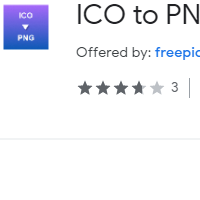How to Convert ICO to PNG
- admin
- 2019-07-03 11:02:21
- 1,588
If you are looking to convert ICO files to PNG here is the right tool for you. ICO to PNG Converter is a smart app designed to make conversion painless. You don’t have to worry about converting your files to PNG format once you have this converter.
ICO is basically is an image file format. It is used for icons on Windows. It was introduced with Windows 1 back in 1985. This format is used to store files, programs as well as folders. When you need to use this format for other purposes you need a better file format such as PNG. So try ICO to PNG Convert to enjoy flawless conversion now!
How it works
ICO to PNG Converter is a simple tool. You don’t
have to put in much effort to use it. To get started all you need to do is to
hit extension icon. Once you do ICO to PNG online conversion website
will appear. Next, simply choose your ICO file that you need to convert and
click convert tab. You will instantly get your file converted in the format of
your desire in your email address.
A
handy tool
ICO to PNG Converter makes a great tool due to its
simplicity. You don’t have to be a tech pro to use this app. Its simple
operation makes it the best tool for all.
Fast
conversion
Another great thing about ICO to PNG Converter is
its very fast. You don’t have to wait till the conversion process complete. It
will get the job done within seconds!
Quality
Quality is always a concern when you have to convert
your files into any format. Most converters do not maintain the quality of a
file. That is why you must look for those apps
that provide you with quality. ICO to PNG Converter meets this
requirement perfectly well.
With this and much more, check out ICO to PNG
Converter for flawless conversion now!