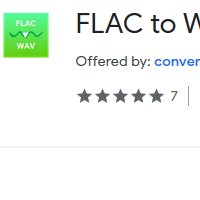How to Convert FLAC to WAV
- admin
- 2019-06-21 18:44:01
- 1,518
FLAC to WAV Converter is the most suitable tool if you do
not want to take stress while converting FLAC files into WAV format. Lossless
Audio Codec or FLAC is a format that can save compressed audio data without
losing audio quality. However, you will need a large storage space and this is
not a suitable format to burn audio CDs. FLAC
to WAV Converter can effortlessly convert these files into the WAV format
which is the most appropriate format for burning audio CDs. This tool has been
loaded with outstanding features that convert the files without any errors. So
download FLAC to WAV Converter and store audio files on CDs efficiently now!
Standard design and
user-friendly
FLAC to WAV Converter has advanced features yet the design of the app is very simple. There is no fancy tabs or windows to find the features. Everything has been gathered on a single window from where you can easily locate them.
No problematic
procedures
Converting the files with FLAC to WAV Converter is no challenging. You have the option to give a direct path of the desired FLAC file or use drag and drop option. The conversion process will initiate as soon as you select the destination folder for output files.
Manage conversion by
making lists
You can use the batch processing feature to add multiple files and make a list of them. The list will show you the length, name, status, size and all other information of each audio file. You can make necessary changes in the lists, for example, addition, deletion or change of order.
Quality output files
FLAC to WAV Converter works at very impressive speed while consuming only a fraction of PC resources. You will get the WAV file in the best available quality.
To convert the FLAC files into WAV format in a masterly and practical way, download FLAC to WAV Converter now!