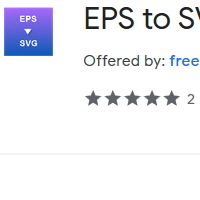How to Convert EPS to SVG
- admin
- 2019-06-29 12:50:19
- 1,675
EPS to SVG Converter gives you the most productive way to convert EPS files into SVG format. The encapsulated PostScript or EPS format is mainly used by imagesetters and printers to print graphics in high resolution. SVG or Scalable Vector Graphics is an XML based format and used to display graphics on Web. These files contain lines, curves, text shapes, etc. EPS to SVG Converter let you convert EPS files into SVG format to use in developing a Web. This simple and extremely powerful tool has no match in producing outstanding SVG images. So download EPS to SVG Converter and add your favourite EPS files in developing your Web now!
Plain and
well-organised tool
EPS to SVG Converter has the latest technology to coupe with conversion challenge, however, you will not face any difficulty while using it. The user interface is very easy to understand and lets you complete your job within a few minutes.
The moderate use of
system resources
You should not be worried about your PC performance while using EPS to SVG Converter. It will consume very little PC resources and will never affect the operations of the CPU.
Top features of EPS
to SVG Converter
This lets you use the batch processing feature for a quicker process. Some editing tools like an eye dropper, fill, pencil and scroll has been added. Images can be edited in multiple ways. You can insert text, flip, rotate and resize the images. The option to remove red eyes and capturing more images with the tool has been enabled. Interestingly, you can also give different effects to the pictures. You can change the colour pattern, apply filters like blur or emboss and many others. Viewing the files in a slideshow mode has also been enabled.
Try EPS to SVG Converter now and the amazing features will make you forget all the similar tools.