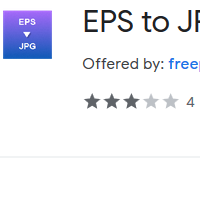How to Convert EPS to JPG
- admin
- 2019-06-29 12:46:55
- 1,590
Converting EPS files into JPG converter is not an easy thing
to do if you are doing it without EPS to JPG Converter. Printers use EPS format
to print graphics. This the best format that lets printer to print graphics in
high definition. However, these images are bulky and need space. JPG is the
most appropriate format to store images in compressed form and in good quality.EPS to JPG Converter can convert EPS images into JPG format flawlessly. This
tool has brilliant features that make this task a game of a few clicks and
minutes. So download EPS to JPG Converter and let your PC save more images for
you in similar space now!
Unimpressive yet upto
the marking interface
EPS to JPG Converter has a simple interface that can be used by anyone. The features have been represented clearly in the main window. Regardless of the level of experience, all users can get equal benefits from this tool.
Easily manageable
process
EPS to JPG Converter does not follow fancy or lengthy procedures. You can load files into the tool by using the browse option. You can even add a complete folder of EPS files. What will be the destination folder is your choice. After completing the above tasks, you can initiate the conversion process by hitting the convert button.
Some significant
features
With EPS to JPG Converter, you can process multiple files simultaneously. This batch processing feature saves a significant amount of time and efforts. You can resize the output images by changing the width and length of images. After completing the conversion, you can easily retrieve your original file in its original condition. The latest technology of EPS to JPG Converter has made it an efficient tool that never asks for too much CPU power.
Try EPS to JPG Converter and satisfactorily convert EPS files into JPG format now!