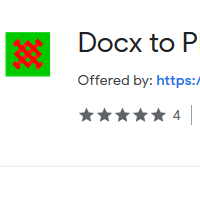How to Convert Docx to PDF
- admin
- 2019-05-13 11:53:35
- 795
You can now convert your Docx documents into PDF format
without spending much time and efforts with Docx to PDF Converter. Docx format
was introduced in 2007 to use in Microsoft Word. It is more efficient and
creates smaller documents than Doc format. But, it is still not a good format
to share the documents. The PDF format is the best to share these files. Docx to PDF Converter can convert your Docx files into PDF format without any problem.
This tool is simple, straightforward and can be used by anyone without any
difficulties. So download Docx to PDF Converter and start converting the files
with ease now!
Powerful application
Docx to PDF Converter has a clean and easy to understand user interface. This tool was kept simple with few options so that a less experienced user can use it with ease.
Convert files with a
simple process
Converting the files is very simple. You can add a file into the application by using the browsing option. You can also drag and drop the file into the tool. Here, you can see all information about the Docx file like size, location, etc. After selecting the destination folder, you can convert the file immediately.
Save time
Converting each file individually is time consuming, inefficient and may cause problems during the conversion process. Docx to PDF Converter supports batch processing to save your time. You can add as many files as you want and can convert them into PDF format at the same time.
Super fast tool
Docx to PDF Converter works brilliantly. You can make a list of documents in tool and can modify the list at any time. The output folder will be opened automatically at the end of the process.
Try Docx to PDF Converter and end your conversion worries now!