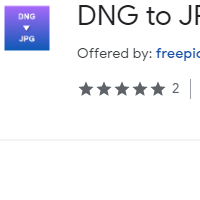How to Convert DNG to JPG
- admin
- 2019-06-26 20:47:12
- 1,692
DNG to JPG Converter is a remarkable tool that converts the DNG files into JPG format while maintaining the best quality. DNG or Digital Negative can be explained as raw images that are used to store images taken from a photography device, for example, a camera. JPG is the most commonly used format to compress DNG images and represent the actual contents of an image. DNG to JPG Converter can delicately convert DNG images into JPG format. This tool has amazing features and totally free to use. No extraordinary tech knowledge is required to operate this tool. So download DNG to JPG Converter and give life to the raw images taken by your camera now!
Straightforward look
You can install and setup DNG to JPG Converter without any difficulties. The application has a straightforward and simple user interface. It takes only a few minutes for the user to understand the working. No additional tutorial is required and you can start using it immediately after installation.
Exceptionally simple
process
DNG to JPG Converter has made the conversion process a matter of few clicks. You need to browse the DNG files through your PC. This tool will allow you to select the destination folder. The next step is to hit the convert button and you will have JPG file within a few seconds.
Outstanding performer
DNG to JPG Converter never compromises on the quality of output files. You will get the JPG file in top quality. However, this tool lets you change the quality of JPG images from low to medium and high. You will get JPG files in no time as this tool has been armed with the latest technology and remarkable features. To enhance the user experience, DNG to JPG Converter let you add and process multiple files at the same time.
Try DNG to JPG Converter and give life to your raw photographs now!