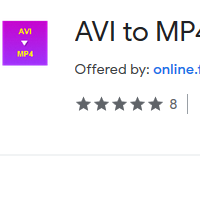How to Convert AVI to MP4
- admin
- 2019-05-07 08:56:29
- 828
How to convert AVI to MP4
AVI to MP4 Converter is a smart tool that can convert AVI files into MP4 format with great ease. AVI or Audio Video Interleave file can save both audio and video at the same time. This is a commonly used format but it takes more space as compared to other formats. But, these files can be converted to MP4 format with AVI to MP4 Converter which takes much lesser space. MP4 files are small in size and can be easily played with most of the audio/video players. This tool is designed to help you convert your files. So download AVI to MP4 Converter and effortlessly convert AVI files to MP4 format now!
Quick
setup with a user-friendly interface
The application can be installed without spending a lot of time and efforts. The main window is very simple and easy to understand. The options can be located on the window easily. It does not matter if you are a computer expert or not as it has been designed for everyone.
Simple and
straightforward process
You do not have to go through lengthy procedures or tutorials in order to convert an AVI file to MP4 format. You can select the desired AVI file by using the browsing option or you can use drag and drop option for your convenience. After selecting the file, you choose the output destination and click on the convert file button. In a few clicks, you will get your MP4 file.
Batch processing is
supported
AVI to MP4 Converter allow you to convert each file one by one or add all the files to the application at once, make a list and convert them all at the same time. This feature of lets you save a lot of your time and efforts.
Try AVI to MP4 Converter if you want to save more media
files in less space now!