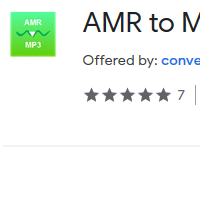How to Convert AMR to MP3
- admin
- 2019-06-19 20:35:13
- 1,629
AMR to MP3 Converter is a specialist tool to make the conversion of AMR files into an MP3 format a matter of few clicks. AMR or Adaptive Multi-Rate Codec File is a compressed audio format. This format is mainly used by 3G phones for recording voice. AMR to MP3 Converter can produce brilliant MP3 files from AMR audio files to make these file more compatible. AMR to MP3 Converter is a skilful tool to convert the AMR files in no time. It is a practical tool that has sufficient features to produce high-quality MP3 files. So download AMR to MP3 Converter and convert AMR files into MP3 without facing any mess now!
AMR to MP3 Converter is a must-have application for users who create a lot of audio files with 3G mobile phones. Normally, the latest devices other than mobile phones do not support AMR format. With AMR to MP3 Converter, you can listen to your favourite music on modern devices.
Uncomplicated user
interface
The user interface of AMR to MP3 Converter is very neat and simple. It is the most tempting aspect of this tool as you can work on this tool with minimum efforts. No advance system knowledge or tutorials are required.
Easier conversion
with batch processing
The conversion process is very fast and simple. You can add files by browsing them in your system. You choose the destination folder and get the MP3 file on the next step. For your convenience, batch processing is enabled so you can add and convert more than one files at the same time. You can even add an entire folder of AMR files. You will find this tool very quick and reliable as it never interferes with other operations of your PC.
Use AMR to MP3 Converter for a reliable, efficient and super fast conversion now!