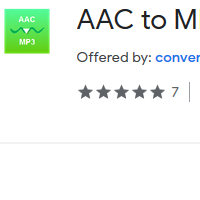How to Convert AAC to MP3
- Qayyum
- 2019-06-19 20:34:03
- 1,521
To convert AAC format into MP3 extension, there is no better
option then AAC to MP3 Converter. Advanced Audio Coding is a format used for
audio compression. It was developed as the successor of the MP3 format and has
improved quality. However, if you are trying to convert AAC files into MP3
format and facing difficulties, use AAC
to MP3 Converter. This tool has been specially designed to convert AAC
files into the MP3 format without taking a lot of your time. The app interface
is user-friendly and is easily understandable by any type of user. So download
AAC to MP3 Converter and perform the conversion task in a trouble-free manner
now!
You pay nothing
AAC to MP3 Converter is a freeware. You will not be asked to pay for anything. You can easily download the tool, use and update it for as long as you want. At no stage, you will be required to pay any charges, subscription or renewal fee.
A simple window
interface
The user interface of the tool is based on simple window design. There are not many options but they are enough to complete the conversion efficiently. You will not have to look everywhere to locate the options as they are clearly visible.
A competent file
converter
Converting the files with AAC to MP3 Converter is the easiest thing to do. Once you add the input files into the tool, destination folder and filename, the process will initiate. To speed up the process, you can convert multiple files at the same time.
Efficient user of PC
resources
AAC to MP3 Converter consumes very low CPU power. It can produce MP3 files with very good sound quality and at a great speed. No app crash and system freezing have been caused yet by this tool.
Try AAC to MP3 Converter and enjoy the superb quality and quick processing now!