Best Free HTML Code Editors of 2017
- Admin
- March 27, 2017
- 4,698
An HTML coder editor is a must have tool for developing a website. It is possible to use the Windows Notepad for building a site though, it will not be easy or very convenient as a matter of fact. A good HTML editor, on the other hand, can be a helpful tool that can help you manage the process of site building with easy. Any code editor must have few things such as syntax highlighting and autocompletion. If you get added features that can be great of course.
Read Also: Top 15 HTML Editors
In this article I am going to present you with some of the best free HTML editor that can be great for your project.
Programmer’s Notepad
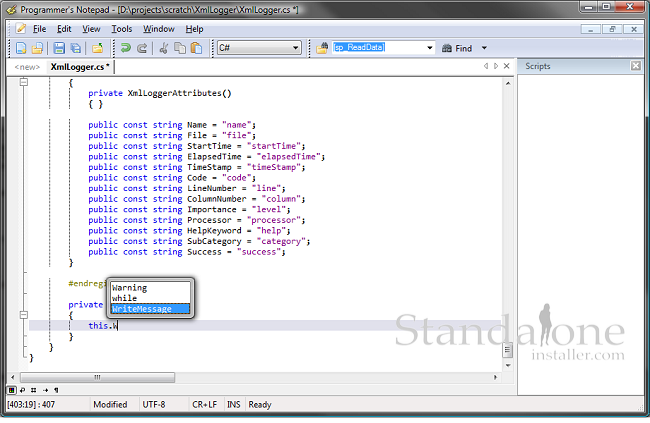
This code editor provides an up-to-the-minute interface that in two themes: one bright, the other dark. In addition, syntax highlighting, the editor boasts text clips (code snippets), code folding (selective hiding/displaying of code) and can be customized to your personal preferences via Python scripts and add-ons.
Phase 5
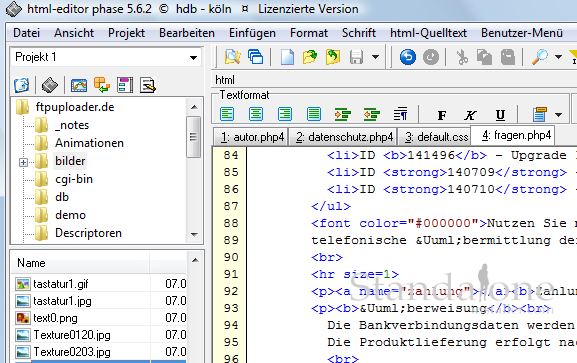
This is one of the most reliable code editors that you can pick. You get a variety of features from Phase5 including tag completion, support for special characters, project management, an integrated image viewer, a syntax debugger, indentation assistance, search and replace, and much more. It supports popular formats such as PHP, Javascript, HTML, VBScript, Java, and Pearl. Its file manager allows you to switch between documents fast. In addition, this code editor can edit multiple documents at the same time. It 5 runs on Windows 7 and 8, Vista, XP, 2000, 98 32/64 bit, and server versions.
jEdit

This HTML editor enables you to open, edit, and accordingly highlight syntax in almost any file. Opening multiple files makes thing much simpler. Any missing features can be filled in with plugins. jEdit is packaged with important features like a file manager, code folding, marking of connected elements and tags, and a good search and replace function. Additionally, the ability to configure and expand the editor makes this code editor a great tool for all.
SynWrite
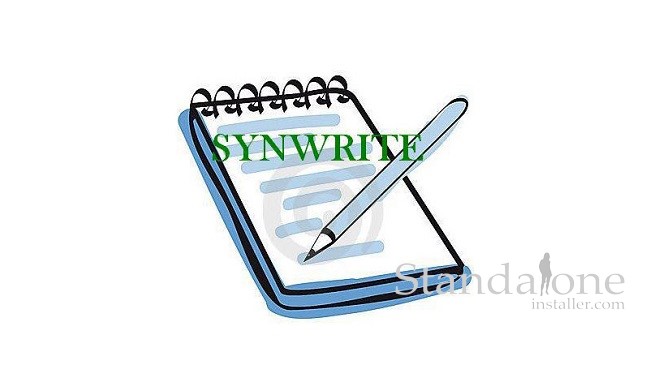
This HTML editor features a number of great functionalities. It basically allows you to focus on everything good about other editors into a single platform. SynWrite can be augmented with plugins written in Python. In addition to fundamental features like code folding and autocompletion, this code editor offers multi-caret editing as well, which can help save considerable time. It supports Emmet as well which is another plus of this free code editor.
PlainEdit.NET
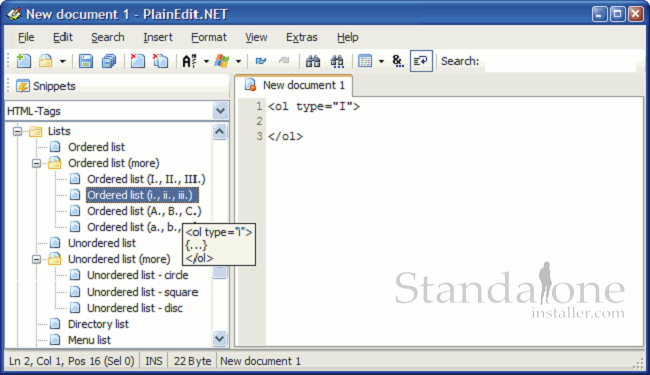
This HTML editor can open multiple files in tabs, can be expanded with plugins likewise and offers many functions, such as customizable templates. You can easily insert snippets fast from a sidebar. In addition, PlainEdit allows you to search and replace text with regular expressions, even in documents not open currently. This code editor can even be run from a USB stick which is one of its unique features.
Notepad++
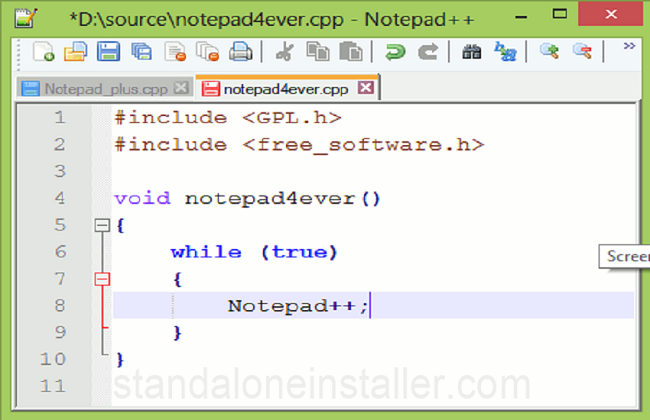
Notepad++ emerged when the editor, which Windows shipped with, failed to offer significant functionality. This code editor provides a lot that can be helpful in your mission of building a website. It offers a tab interface, autocompletion, and great code highlighting. Macro recording automates frequently-used commands. You also get the power to configure the interface as per your requirements. In addition, Notepad++ offers tons of plugins to broaden the feature set.
Cross-platform Code Editors
Here are some code editors that are meant for a number of platforms. No matter if you use Linux, Mac OS or Windows, these editors can be great.
Aptana Studio 3

The present iteration of Aptana Studio (version 3) is one of the most popular and most comprehensive IDEs for Windows, Mac, and Linux. In version 3, the developers wanted to resolve one of Aptana Studio’s downsides that is spotty performance. Its customizability is one of the best things about this code editor. It also offers Git integration, and the built-in terminal. You get support for the latest web standards like HTML5 and CSS3. In addition, Aptana Studio 3 provides an integrated debugger for Ruby and JavaScript.
Brackets
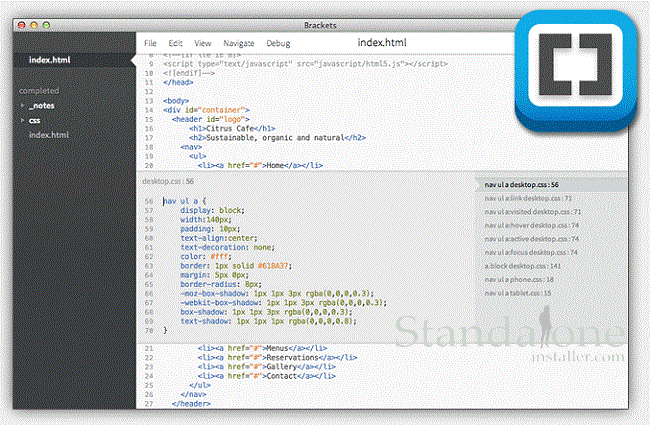
This is another wonderful open-source editor with a number of exciting features. It works with Adobe Creative Cloud Extract (Preview) to read design data like fonts, colors, gradients, and more directly from a PSD file and convert it to CSS. This code editor can extract layers as images, use information from the PSD to define preprocessor variables, and get dimensions between objects as well. All this is possible without leaving the editor at any point. In addition, its extensions are another great thing that deserves praise. It which can be used to tailor the editor to the user’s requirements. New extensions are released after every 3-4 weeks. Its notable features include Preview and Quick Edit that can be used with LESS and SCSS files to streamline your work. Together with the right extensions and Adobe Creative Cloud Extract, this HTML code editor is your complete package.
Sublime Text 3
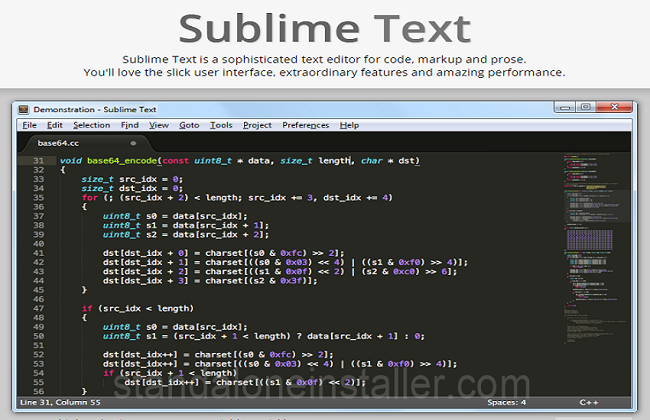
The Swiss Army Knife. This is one of the most amazing HTML editors that you can lean on. It is deeply customizable through extensions and JSON files. It’s tough to imagine any features that is not covered by this tool. With the help of Package Control, downloading and installing extensions is effortless and superfast. Since the editor has enjoyed widespread adoption, there’s an extensive plugin library available as well in addition to those offered on the developer’s site. This code editor hold a special place in the world of websites with its great features such as extensive documentation, both official and unofficial. But remember that this code editor is not free though you can download and evaluate it for free. If you want to go with it you will have to spend around $70 for license.
The Final Word
While there are many HTML editors for Windows that you can find out there, only few are worth it. Before you decide to pick one of your choice, make sure you read about all its features and determine your need as well. For non-daily use, there’s Notepad++. For regular professional use, Notepad++ would not be great. In that case, you can look for better options like Sublime Text 3 which can be customized to suit your preferences. Which code editor would you like to use for your next project? Let us know in your comments below.





