6 Best 3D Modeling Software Tools
- Admin
- December 23, 2016
- 1,939
Are you prepared to get into the field of 3D designing? Those who have creative knack can excel in this areas but they need to have the right set of skills as well. There is a number of 3D modeling tools that are designed for beginners. Learning how to use these tools can help you start and gain proficiency with time and experience. In this article I am going share some of the best 3D modeling software programs I came across that are ideal for newbies.
Learn also: 10 Best Bootstrap Editors to Boost Your Web Development Productivity
1. Meshmixer

A fully fledged 3D modeling software, Meshmixer is another wonderful 3D modeling tool that is ideal for those who want to plunge into the world of 3D modeling. It has a clear focus on the mechanical functionality of the designs. Designed to prepare meshes for 3D printing, it is used to model solid prosthetics with mechanical parts. 3D scans are the basis for custom-fit devices. In addition, Meshmixer offers some optimization methods generally found in industrial grade programs. You can slim down undesirable mass from a design and decrease the cost of printing to a great extent. With the help of this program you can generate joints connecting different parts into one single device automatically. Moreover, it has repair capabilities such as scaling, hollowing, and mesh simplification which makes it a fantastic option for 3D printing. While it is not a beginner’s tool, in case you are hunting for one of the best intermediate 3D modeling software tools that impeccably blends into the Autodesk product family, it can be your best bet for sure.
2. 3D Slash
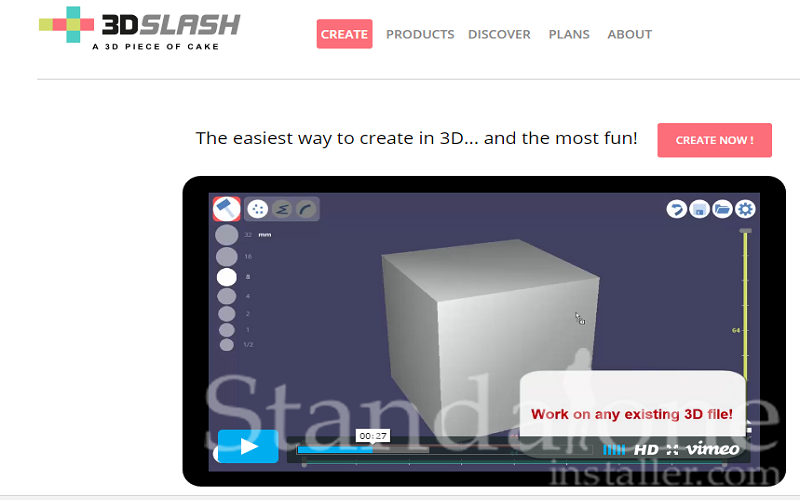
An easy to use 3D modeling software, 3D Slash enables you to create models with the help of a simple building-block concept like Minecraft. Working with this program will be a little shocking for modeling veterans as traditional features such as sweeps, extrusion or revolution are not its part. As an alternative, modeling focuses on the cuboid, a solid block that can be subdivided into smaller blocks of same dimensions. Users can make their designs by working the cuboid using a number of tools that will not be familiar from most other 3D modeling software: pulpwood, chisel, hammer, trowel and drill. Designing with these tools is effortless even if you are new to it all. You can import and modify current designs using 3D Slash as well. By default, the tools will result in pixelated prints but in case you have liking for edges and smooth surfaces, just opt for tool sizes under the resolution of your printer. The playful, hands-on approach is what makes it great tool for hobbyists who wish create something once in a while to master the lore of traditional 3D modeling software.
3. TinkerCAD
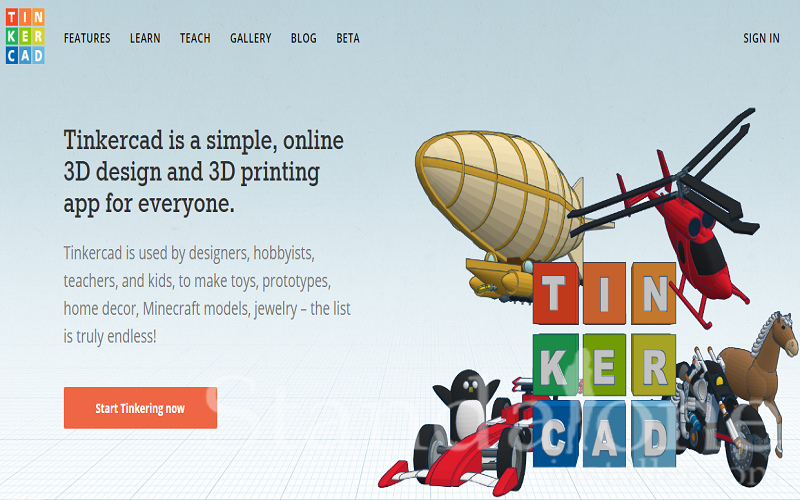
While TinkerCAD gives you the power to combine primitive shapes as toddlers do it is not kindergarten tool. Using basic modeling operations, this 3D modeling software program enables you to join these primitives complex objects. But that is not all. The functionality extends to joining and subtracting shapes. Once you master these fundamental techniques even newbies to 3D modeling software will be able to create great results like Raspberry Pi cases in no time.
4. Autodesk 123D Design
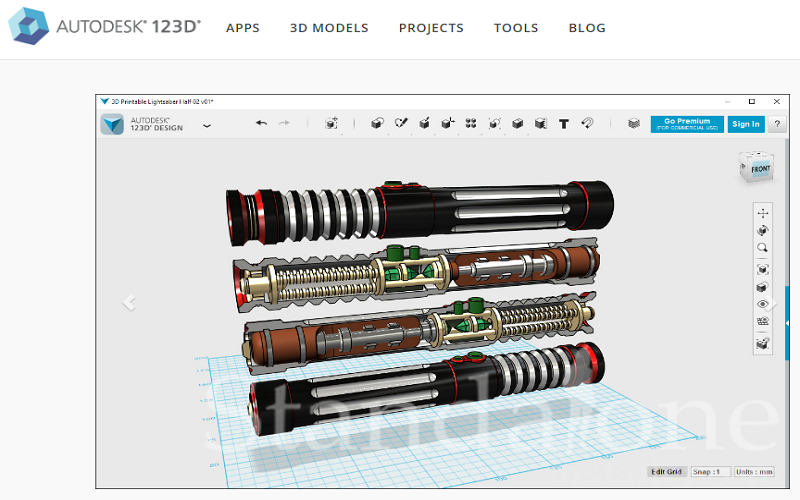
A hobbyist CAD and 3D modeling software, this tool is similar in scope to SketchUp and based on Autodesk’s Inventor. Coming from the family of its free of Autodesk’s charge 123D Apps group, it is a great and user friendly tool that is highly useful for 3D creation and editing tool, working seamlessly with most 3D printer models. It uses a simple and intuitive graphical user interface, placing your toolbox on the top and the view tools under it, with the design part covering the remaining place. Meshes are designed through placing primitive shapes in the design region. You can refine these plain properties with the help of a number of tools including techniques such as sweep and loft. Autodesk 123D Design also has fundamental drawing and modeling capabilities, offering an assembly and constraint support and STL export. You will also be able to benefit from a library of premade blocks and objects that can help save time. This 3D modelling tool can be used like a CAD program if you prefer a technical design approach. Without doubt, it is one of the best 3D modeling software for beginners.
5. Photoshop CC
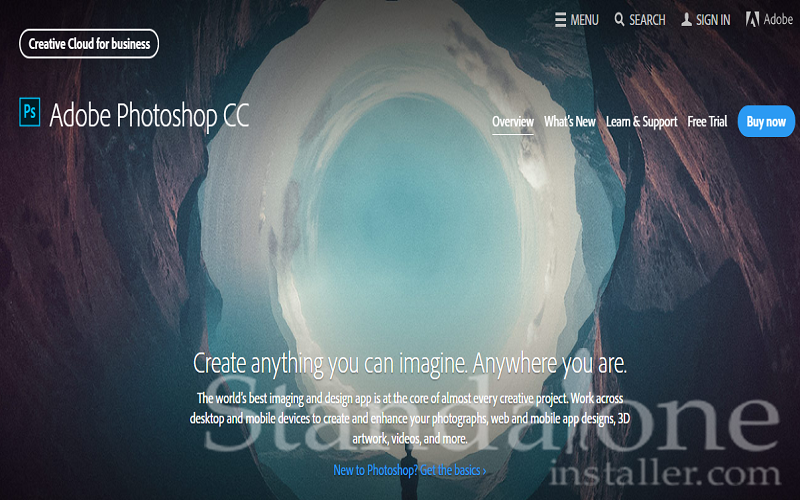
While not a regarded as 3D modeling software, Photoshop CC has limited functionality for some time. 3D printing, is just supported since version 14.1. Photoshop has just take off half-heartedly ventures into 3D space as it knows that it cannot beat industry leaders. For example, there is no real modeling capabilities. Alternatively, it needs you to import external files which you can adapt for rendering images or 3D printing. The extrusion and repoussé options are the sole ways of modeling in Photoshop. But, it does offer help for 3D printing. The program can generate support structures and scale the mesh to fit the chosen printer. The program is connected to a number of online marketplaces and printing services that enables you to prepare your meshes from the toolbar according to the needs of your printing service.
6. SculptGL

Another way approach to conventional 3D modeling is the idea of sculpting within a 3D modeling software. You can find some commercial options out there most of which are tough to master. But SculptGL has just the basic tools essential and enables you to have sense of the sculpting workflow. And this all is in the ease of your web browser. You don’t have to try to create a high-resolution mesh from the beginning as in case of other advanced tools. However, you can build up levels of detail step by step. You can start out with a primitive that you mold into your design from scratch or load a template from 3D modeling software as a foundation. The basis is always to outline the silhouette in very broad brushes. Then you can switch to smaller brushes and sculpt large details, fingers, pronounced muscles, etc. As SculptGL is a free tool, the number and difficulty of objects is restricted to the minimum. Those who are interested in 3D sculpting can certainly benefit from this 3D modeling software.





