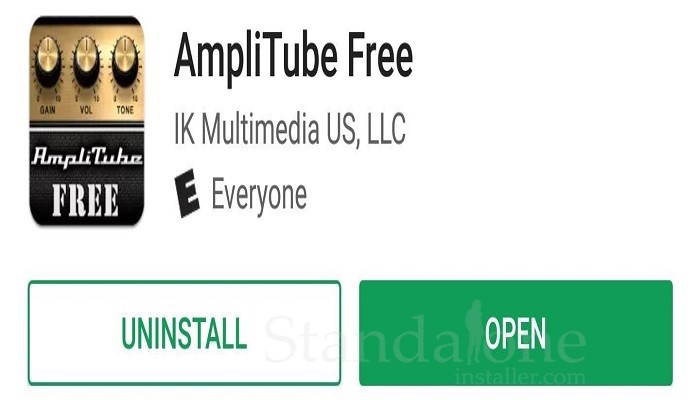5 Best Apps of for Recording Electric Instrument (Android/iOS)
- Admin
- October 15, 2017
- 6,832
With the help of Audio interface and your Smartphone, you can play and enjoy your electric instruments anywhere. Thanks to the tech that allows you to create effects and even record the music you make and this could easily be done on your Android device and IPhone.
For improved results you can install free apps, but before installing the apps you need an IRig2. It’s a device that connects your electric instrument to your Smartphone. It costs around $40.
Read Also: Best Online Video Editor Sites – Part 1
Here are some of the best apps for this job:1. Guitar Amp and Effects deplike
If you have an Android phone specially Samsung, this app gives you options to use lots of effects with an amp. To use it a login is required like Facebook or your email. If you want additional effects and amps they can be added by tapping Add New icon, loopers can be added for free and backing track can also be added and stored locally on the device. This can be done by tapping the play icon at top and then tap the box icon to select a file. The ranges can be selected by moving the dial on the amp like the output volume and the gain. The only flaw in this app is that there is no recorder in it so for this you have to install a Smart Voice Recorder app.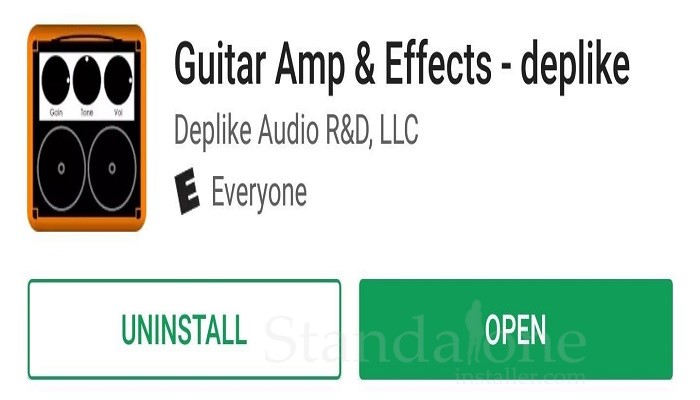
2. Music Maker
This App is for iOS only. It has various music styles and offers 8 track recordings. To use this app you need to have an account and you can easily log in with Facebook. The prerecorded samples are set to the individual tracks in the app and are played according to the BPM setting. To make fast recordings of your music from your guitar tap the microphone icon from the music making area and then tap the microphone icon on one of the tracks.
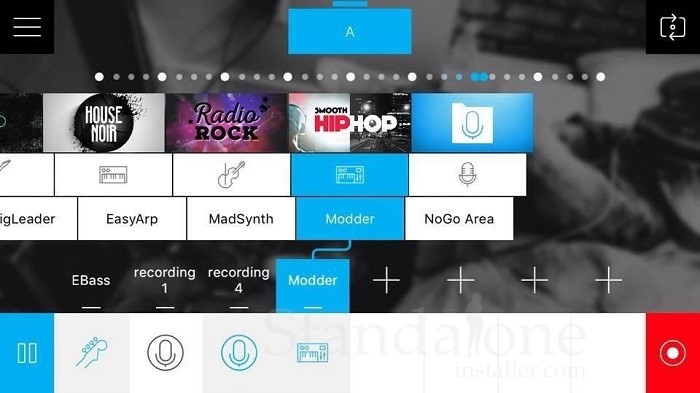
3. The AmpKit
AmpKit is a user-friendly app. It replicates major popular effect pedal and amplifier brands to transform the output sounds. Pedal can be added into the setup and recording can be done very easily by just selecting the tap bottom at the bottom.

4. Ringdroid
This is an Android app which uses your Smartphone’s microphone to record audio. The app is very user-friendly and doesn’t transform music. The simple thing it does is that it records your instrument from the mic. The recording can be done by just tapping the mic icon of the app and when you like just stop the button, check you’re recording if it’s satisfying tap the disc icon to save it. The saved recording can also be made a ringtone of the phone.
5. AmpliTube
AmpliTube is not for free but it provides some good effects. The cost range from $2.99 to $6.99. Amp and pedal simulators range from $19.99 to $99.99. The app works on both Android and IPhone quite decently. There is no recorder in this app so for this you have install additional app like Smart Voice Recorder for good results. By sliding the fingers across the control area and moving the knobs you can pinch the stock amp levels to get the suitable sound you want. The good news for iOS users is that the iOS version of this app offers the recording feature. Recording can done by finding the option of Quick Recording.