10 must have Windows Apps for your PC/Laptop
- Fariha
- July 8, 2017
- 4,022
If you’ve just installed Windows or got yourself a PC, the first important thing to do is to install all the useful programs. The reason is that these programs as imperative for your system as they ensure its smooth functioning and also allow you to make the most of your machine. Windows has tons of choices when it comes to free apps. Here I have picked some of the best ones for you.
1. LibreOffice (Office Suite)

Microsoft Office is the most essential program of a computer without which you cannot work with spreadsheets, documents and presentation, so you have to buy it. But that’s not a problem anymore. A Window user must have LibreOffice which is free and an amazing office suite that includes alternatives to Microsoft Excel, Word, PowerPoint, Access and much more. There is a minor difference and other than that you will have no issue using it. If LibreOffice doesn’t suit you, try WPS Office or Free Office. You can also go for Office 365 which is cheaper than Office 2016 and have a terabyte of One Drive Cloud storage.
2. Google Chrome
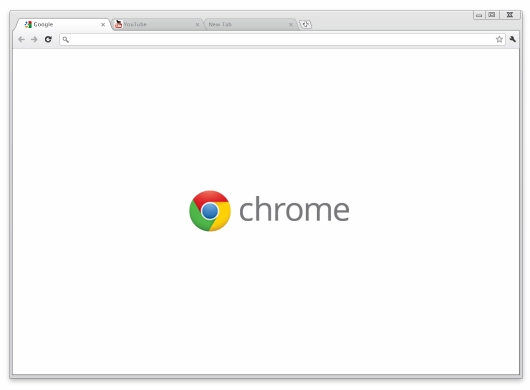
It’s the best Internet browser around having the fastest speed and very use friendly interface. You can easily and quickly search Google for images and host an amazing library of extensions and syncing option that can help you open your desktop tabs on your phone. Chrome is an all-purpose browser that is a must have for your PC or laptop. However, if you don’t really want this one, options like Maxathon Nitro, Firefox and Opera are there.
3. Paint.Net
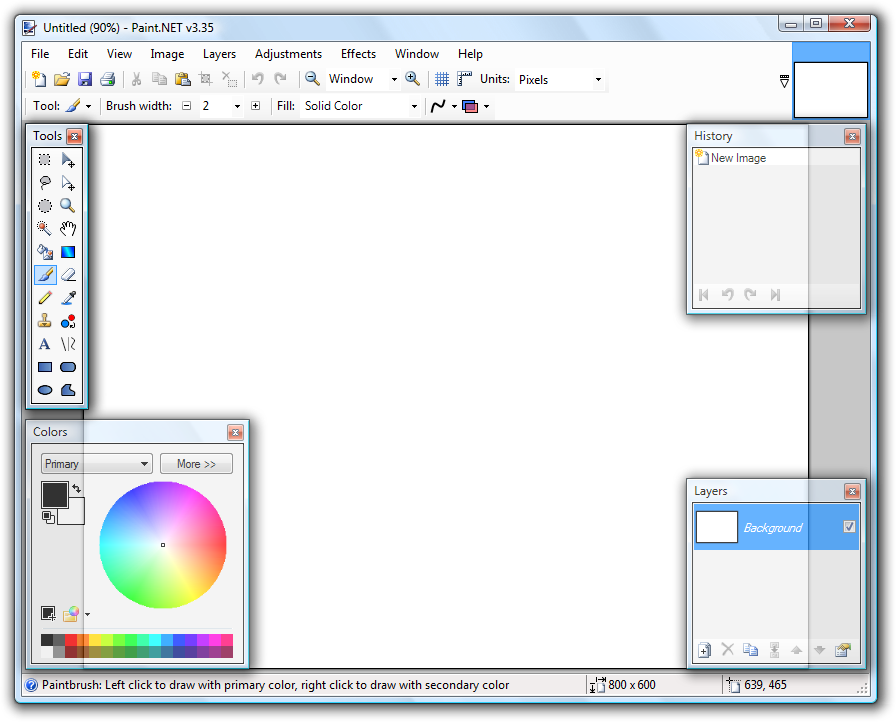
An image editing program is very important for every system. We all need to give some finishing touches to images now and then. While the major program for this is Photoshop, there are many free apps out there as well. The most recommended one is Paint.Net which is far better than Microsoft paint as it’s very user-friendly and has no technical complications. You can easily edit photos to make them look amazing, even blur the parts you don’t want to show, and can add shapes text to your pictures with just a few clicks.
4. Dropbox
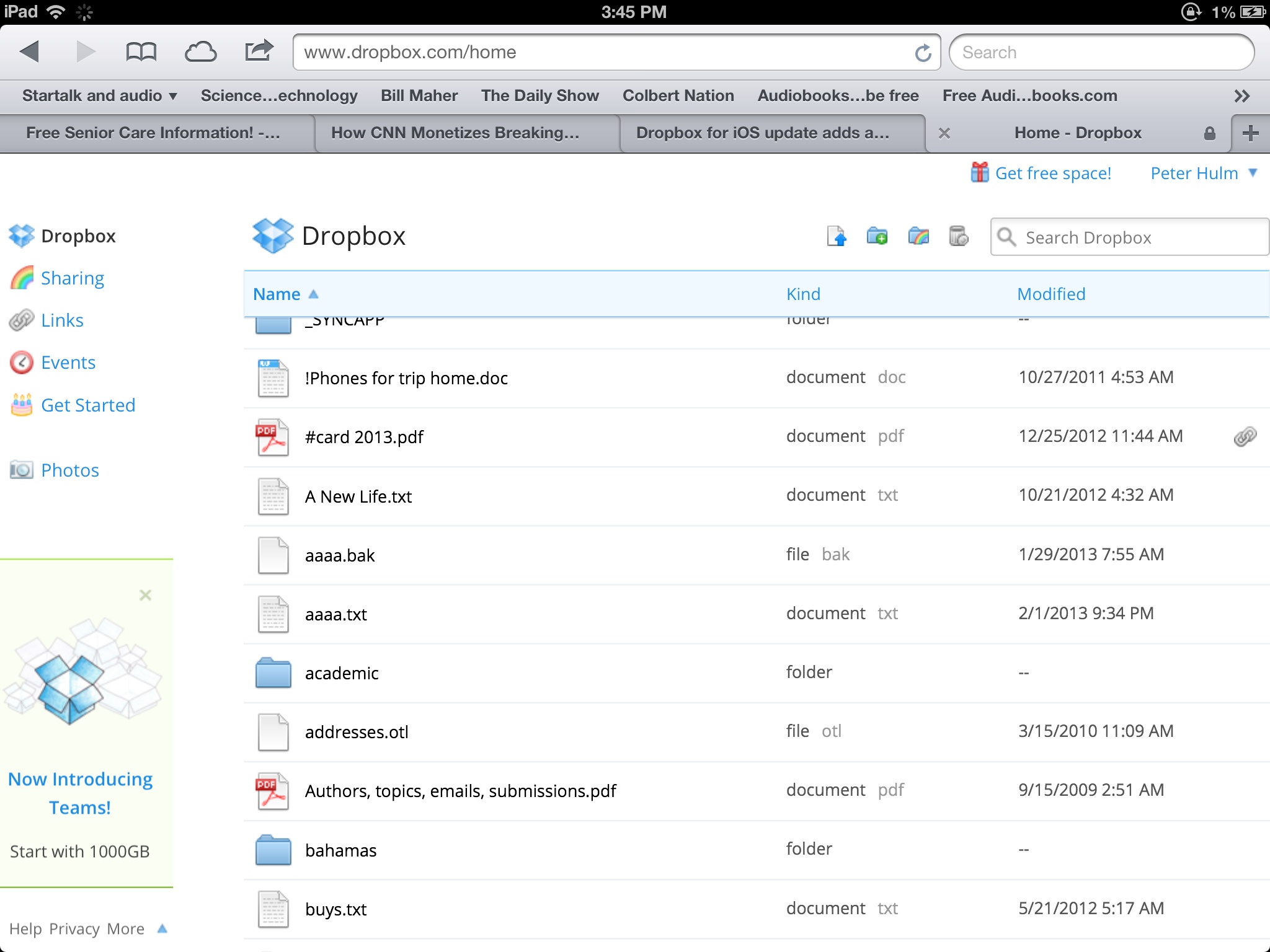
For storage purposes Dropbox is the best option you can install. It has 2 GB storage which can also be increased by referring to friends and by doing other small everyday jobs. It’s easy to share files with others through Dropbox, and can even backup your important data as cloud flash drive. The alternate for Dropbox is Google Drive with which you can combine your Drop Box for more space. Google Drive has an amazing 15 GB free space.
5. VLC Media Player
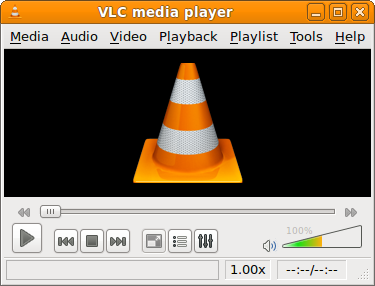
You should have a pretty good player in your desktop for playing media files for this purpose VLC Media Player is the best around. It can play any format which other players don’t support. It can also play recorded videos which are available in your old phones. It’s a must download because of it unbeatable features.
6. Spotify
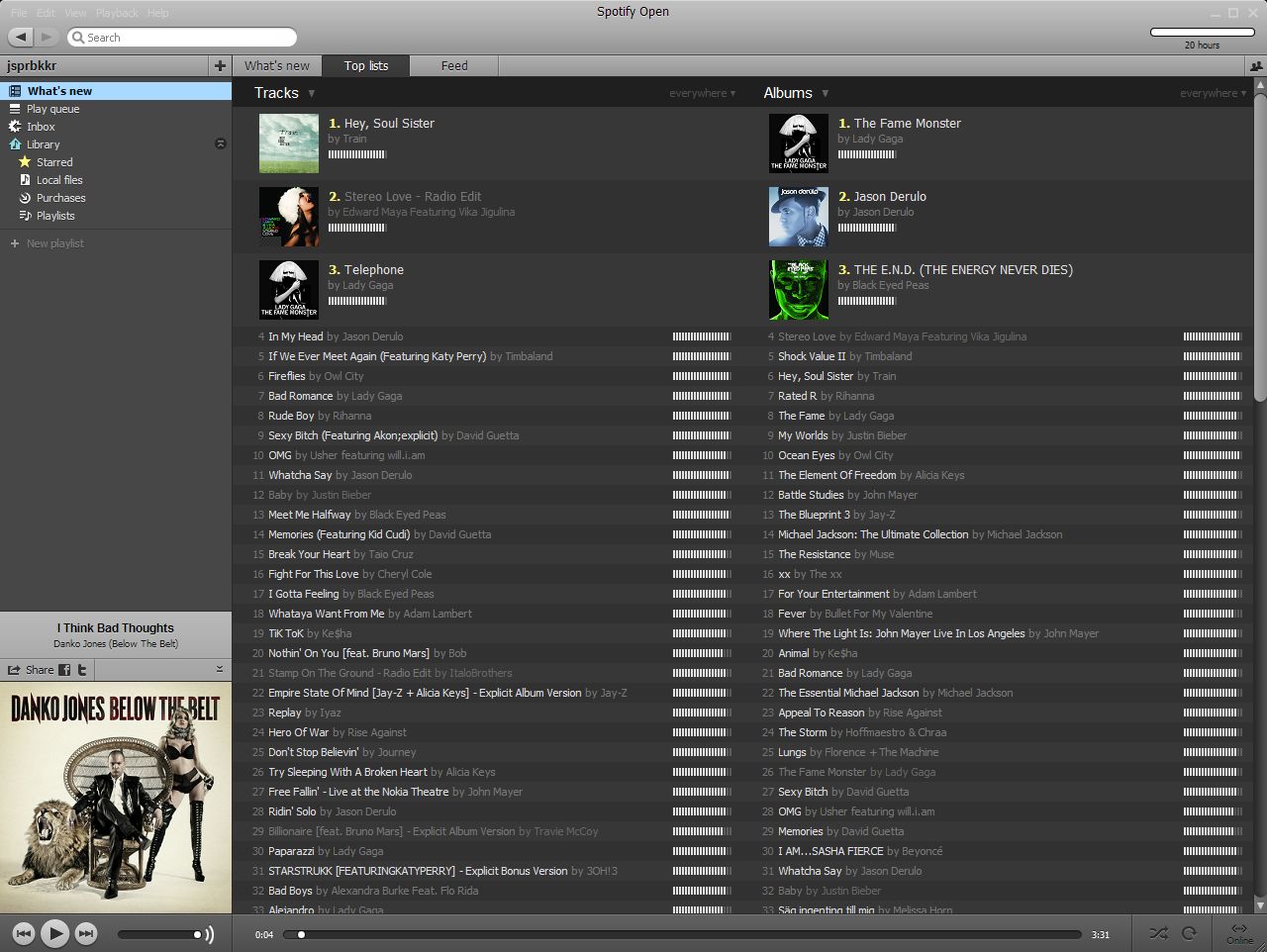
Music Streaming is a must in a desktop as it finishes the need to buy albums, the best streaming service around is Spotify it’s a free service through which you can listen unlimited music. It has a premium version which you can get in $10. Spotify has a Windows app and also a web app while most of the other services have app for one only Google music has an app for web only.
7. Panda Free Antivirus
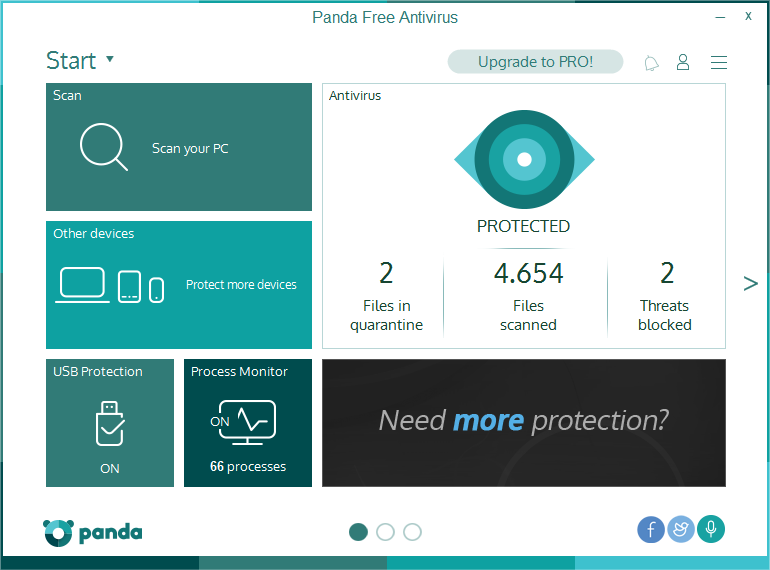
An antivirus is very important for every system to make it secure and protected. There are many Antiviruses in the market but the most recommended is Panda free Antivirus. It’s a cloud based solution so it doesn’t swamp down your system resources. It’s very user friendly and has 98 percent bug detection capability. It works automatically and you don’t have to bother about it once it’s installed in your system as it fights with errors, bugs and viruses all itself. To get rid of promotional add, open the app, select the 3 bar menu and go to settings below the General tab. Then scroll down and uncheck Show Panda News. There are other options also if you don’t like Panda Free Antivirus which are 360 Total Security, and Avira Free Antivirus.
8. ShareX
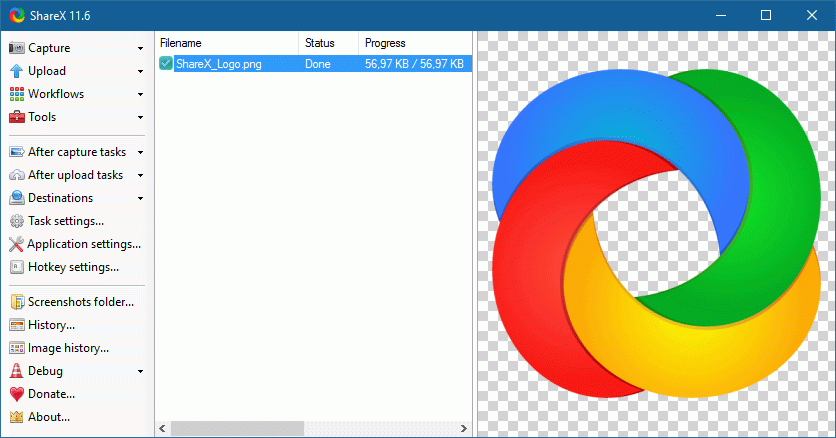
Screenshots are needed only daily basis nowadays for saving important information and moments. That calls for a reliable and easy app. The most famous and most recommended screenshot app is ShareX which has unlimited picture taking methods and a great editing option as well. In addition, it has color grabber and ruler features as well. And the app is free, so that the sweet part those who believe in saving every penny possible!
9. Franz
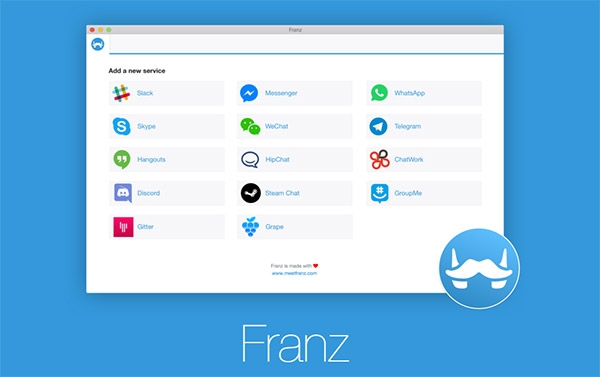
To stay in touch with your loved ones, colleagues, and friends, you need a messaging service and it’s very difficult to choose the best app for this purpose. But we recommend the best option for messaging is Franz. With Franz you add accounts from other messaging services like Skype, Whatsapp, Facebook, Hangout and many more. It’s not heavy on your battery and it adds a new tab for every service you use. If somehow you’re not satisfied with Franz, you can try other messaging services like MSN messenger or AIM.
10. CrashPlan
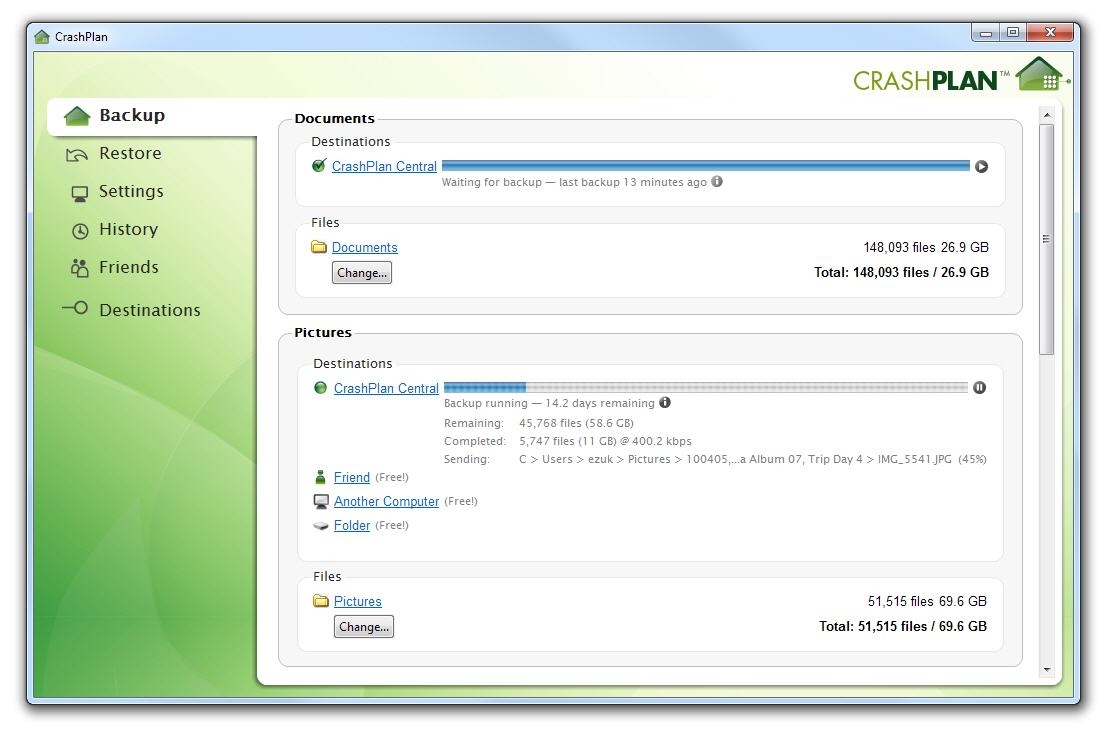
Window's original Backup software is not up to the mark and has some issues. That is why you must have a backup service which solves all your problems related to your valuable data. The best free App for this purpose is CrashPlan. The app allows you to back up your computer to a different computer on your network, to a friend’s computer or to an external drive all for free. You can organize different backup locations. There is also a premium plan of CrashPlan for utmost protection. There are some other apps if you’re not satisfied with the performance of CrashPlan, like BackBlaze but the problem is its not free. However, it is worth the price.





