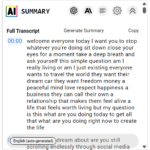On June 27, Microsoft released Windows 11 KB5027303 for version 22H2, introducing Moment 3 features and various enhancements. One significant improvement is the resolution of a CPU usage issue, resulting in overall performance enhancement. While the update is optional, it is recommended for users who have experienced decreased PC speed after the cumulative updates in April or May 2023.
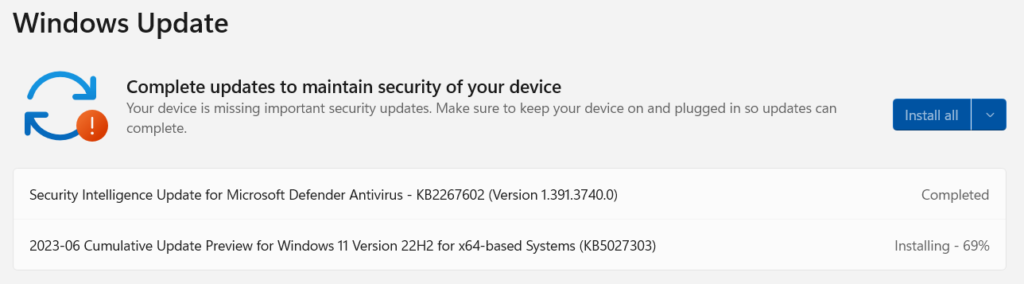
KB5027303 enables the activation of Windows 11 Moment 3 features. These include displaying seconds on the taskbar system tray clock, troubleshooting kernel issues through Task Manager, enhancing search functionality in File Explorer, and adding a VPN status icon to the system tray. It also incorporates access key shortcuts in File Explorer’s context menu.
In addition to the Moment 3 features, the June 2023 preview of Windows 11 brings several crucial bug fixes. For example, KB5027303 resolves the issue of high CPU usage caused by File Explorer (explorer.exe), as confirmed by Microsoft officials in a documentation update.
Previously, Microsoft acknowledged unintentionally breaking a feature called the “Advanced Security Settings” dialog, typically used to access settings related to shared files or folders. Users reported a delay when clicking the “View effective access” button, resulting in a message saying “Computing effective access…”. This feature malfunctioned and caused excessive CPU consumption by explorer.exe. The Windows 11 update on June 27 addresses this issue, rectifying the performance problems for devices running Windows 11 22H2 KB5027303 and later.
While this fix is undoubtedly beneficial to many users, the optional patch also includes other bug fixes that contribute to improved device performance. For example, Microsoft has resolved an issue where users were unable to open directories or folders in File Explorer. Additionally, a bug causing File Explorer to become unresponsive indefinitely has been fixed.
It is important to note that KB5027303 is an optional release, and users need to manually download and install the patch as Microsoft will not install it automatically.
To download the update, go to Settings, check for updates, and select “download & install” next to the update package.
On July 11, Microsoft plans to release the July 2023 Patch Tuesday updates for Windows 11. This update will bring a dozen bug fixes related to performance and support for Moment 3 enhancements, benefiting all PCs.
As mentioned before, Moment 3 introduces several notable improvements. For instance, Microsoft enhances File Explorer and Outlook integration by enabling users to quickly email files via Outlook contacts. However, this functionality is currently limited to files stored in OneDrive folders. Another noteworthy change is improved desktop notifications, allowing users to directly copy two-factor authentication (2FA) codes from push notifications.
These changes are part of the Windows 11 Moment 3 update, which will gradually roll out to all users starting from July 2023 Patch Tuesday.