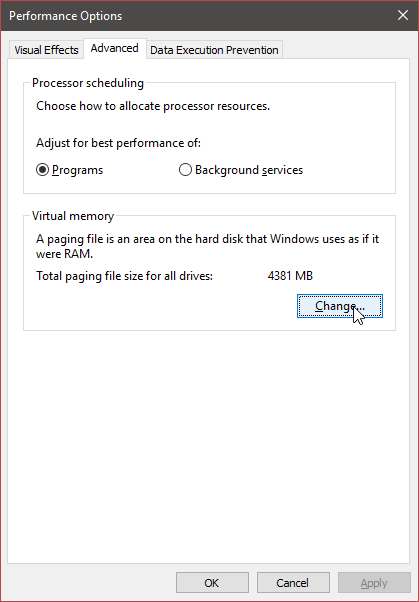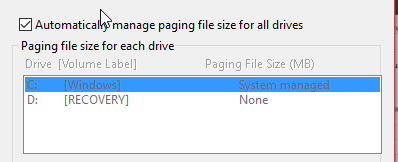Revert Back to an Older Version of Windows
- Qayyum
- September 5, 2016
- 1,015
If you have forcfully upgaraded to window 10 or any latest version but your PC have not compatible specification and working slow since upgrading to newer version.
1. To revert back to an older version of Windows go to recovery settings and then follow the instruction to revert back to an older version of Windows.
If you failed to restore you window to an older version by this step and it show WDF_Violation or any other error. than might be deleted your older version from your PC.
You only have 10 days to revert back :(. The memory issue may be because of no or low page file. Lets change that:
- Press Windows + X
- Choose System
- On the left side, click on Advanced system settings
- A new window will pop up. Go to Advanced tab
- Under Performance, click Settings
- Another window will come up. Go to Advanced tab again, and under Virtual Memory, click Change
- Checkmark Automatically manage paging file size for all drives
- Click OK and close all of the other windows, and restart your computer.