How to remove wajam ads?
- Naqeeb Ul Rehman
- April 12, 2016
- 1,310
Wajam is one of the social search engines that provides few additional features which are not found in majority of the search engines. It displays additional search results from your friends and family member's feed, like the things they share on Facebook, Twitter or Google+. Even though it is one of the successful search engines in the market lately, but still some of the drawbacks that it contains is harming its reputation. Most users complain that while they’re using the Wajam search engine, they get disturbed by the abundance of ads and slow internet connection. Thus, seek ways on how to remove Wajam without much efforts.
Wajam is not a malware, it's an Add-on:
One thing that is needed to be considered is that Wajam is not related to malware or virus infections, rather, it is actually a browser add-on. It is actually an adware program that shows advertisements on every web-page you surf.
Why Wajam removal is must?
You would have noticed that Wajam displays some unwanted ads on almost every site you surf. To make it even worse, it also slows down the speed of your web-browser to the point where you would have to either restart your computer or shut it down for good.
To check whether or not you are infected by Wajam adware, check for below symptoms:
• The random web-page’s texts will be turned into hyper-links.
• You will get to see a lot of pop-ups ads either containing fake updates or asking you to download random software.
Note: Most of the programs like this doesn't require user's permission to get installed.
How do the unwanted adware gets into your computer?
While you browse internet and download or install few of the programs into your computing machine, you might not realize that at times you also download programs that are not good for your computers health. The most common sources through which these adware comes into your computer are the installers from Cnet, Softonic and websites like these.
Hence, it is advised that whenever you install a software, you must always go for the custom installation process. Most of the software installer contains the optional installs and each and every option that you’re positively attempting must be done manually. Additionally, download only the software of which you have knowledge about. You’re not recommended to download the types of software that you don’t trust or have no information regarding it.
How to remove Wajam? Wajam removal techniques:
Hence, if you’re also messed up in thoughts of how to remove Wajam ads, then you’re recommended to read further. We will try to guide you some easy ways on how to remove Wajam and such kinds of software that might be residing inside your computer.
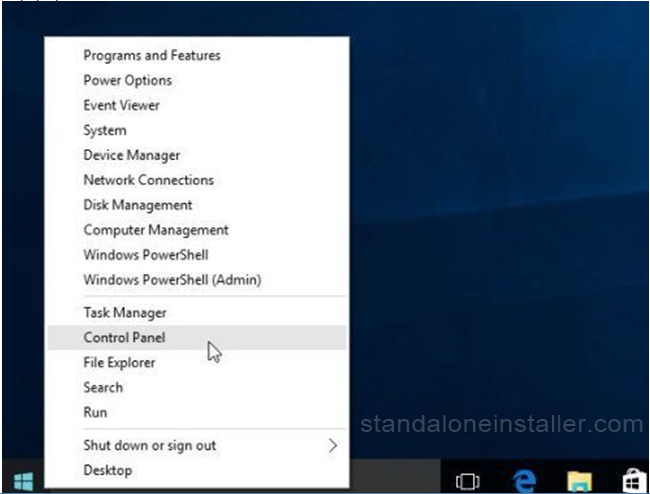
How to remove Wajam from the computer has a very simple answer. In order to get rid of the symptoms that it has created already, you have to act now. To remove Wajam, if you’re using Windows 8 or Windows 10, just right-click on the Start Menu Button and opt the Control Panel from the pop-up menu.

When the Control Panel window appears, click on “Uninstall a program”.
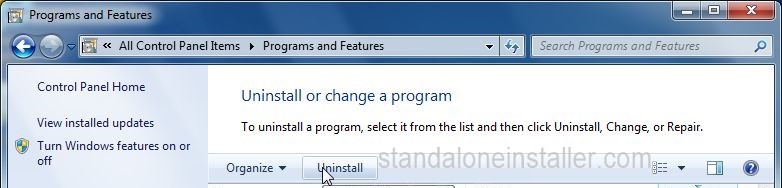
Now most probably, you’d notice a list of programs that are installed on your computer, or programs that you would want to delete now. Scroll through the list of currently installed programs and remove Wajam from the WaNetEnhance or Wajam.
This is known as the Wajam removal procedure that reflects a way on how to remove Wajam, it will eradicate this malicious program from your computer for good.
if you want to view the installed programs on your computer, click on the “Installed On” column. This is a column where you can find out a list of programs that are installed on your computer with their installation date. Correspondingly, then scroll through the list and remove Wajam whenever or wherever you find it.
If you find any difficulty while removing Wajam, you can use Revo Uninstaller for Wajam removal or to remove any unwanted document from your operating system.
Conclusion:
Although there are many ways or methods on internet telling you about how to remove Wajam, but those Wajam removal methods might not turn out to be the most effective ones. The mentioned above Wajam removal methods are one of the most effective ones. Hence, if you are ever up for wajam removal, then go through the procedure that has been mentioned above. It is very effective and simple, and in fact it is the most appropriate Wajam removal method. It is very simple and reflects some basic steps. Therefore don’t waste your time in finding other ineffective methods rather go for the methods that are simple and doesn't require you to download other software. Just go to the "Uninstall a program" option from the control panel, find WaNetEnhance, and double click on it to uninstall.
This whole process (How to remove Wajam) will hardly take not more than a couple of minutes of yours.
Do let us know in your comments whether you find this Wajam removal guide helpful or not.





