How to remove Offers4U?
- Admin
- April 12, 2016
- 1,308
Remove Offers4U right away, as soon as it is found by you in the computer. It is an infecting malware that invades operating systems, while the users don’t even know about it. It sounds weird but this malware attacks severely and most anti-viruses couldn’t even find it. The user would never be able to recognize its severe impacts until it shows up its infecting nature. In the first view of it, the user wouldn’t be able to realize about its fraudulent nature though, yet the gradual increments of its impacts would keep on decreasing your operating systems performance. The negative impacts that it can hit on your computers are huge, they would affect the basic settings of your computer and might leak your personal data. Almost all IT experts recommend computer users to remove Offers4U as soon as it is found.
What exactly is Offers4U?
Remove offers4U as soon as it is found! But the problem occurs in the fact that Offers4U is not easily found. Offers4U is actually an add-on that will install directly into your operating system without the user’s knowledge. Initially it gets installed in the internet browser without the approval of the users, and starts to display pop-ups or advertisements whether the user wants such pop-ups or not.
Anytime you’d click on these pop-up windows, you’d be stroke through the viral websites. It usually gets into the operating systems when the user is actually downloading the software automatically. Hence, if you want to remove offers4u on the first place, it’s advice to go on with the manual selections. Don’t just simply download the software that catches your interest on the internet, while you’re browsing. There are high chances that such software after being downloaded and installed might also bring up the malicious programs along itself.
Offers4u Statistics:
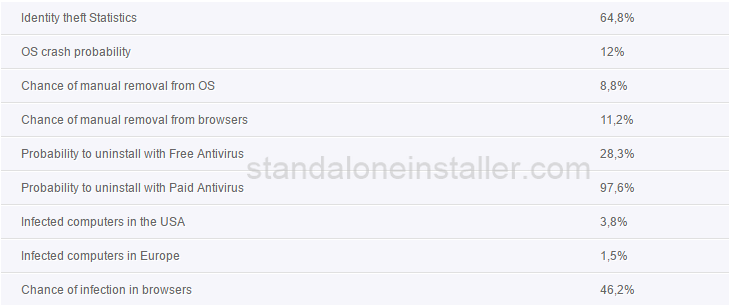
What are the common signs and symptoms of Offers4U?
Go ahead and explore the common signs of Offers4U, and as soon as you detect them, make a mindset that the offers4U is now within the operating system and it’s now a time to remove Offers4U.
• It will add the toolbar which might slow down your internet connection.
• It will change the search provider and display the irrelevant searched results.
• Offers4U will bring in the various threats i.e. Trojan viruses.
• Offers4U will start infecting the operating system with the malicious files in it and registry entries.
How do your protect your computer against Offers4U on the first place?
• Antivirus is quite necessary to remove Offers4U and protect you against similar adware. Therefore, you’re recommended to have an effective cost-free antivirus installed within your operating system.
• Do the scanning of your pc to eliminate the viruses regularly.
• Don’t browse in the malicious web-pages, or the sites that seem doubtful.
• Don’t download the software that seem doubtful, only download and install the programs or software that you know about.
How to remove Offers4U easily?
In case you’re a skilled user and ensure this fact that you can responsibly secure the security of your pc, then you can also manually get rid of offers4u easily. Yet, be assure that you are a skillful user, and have enough abilities to perform a duty of removing as programs, manually. While you’re deleting or removing offers4U, you’d have to make sure that you only get rid of offers4U, and don’t accidently delete the basics programs of the operating system.
If you think that you can’t take the security of your computer in your hands then you’re advised to utilize the reliable adware removal applications that will ensure the security of your operating system while the task would be performed on. Spyhunter can be termed as one of the most reliable offers4u removal application (adware removal application).
Why should you go for the Spyhunter for offers4u removal?
• It is an easy offers4u removal technique.
• It will also protect your PC against these kinds of adware programs in the future as well.
• It is trustable and charges nothing. It provides protection against rootkits, Trojans, keyloggers and similar other computer threats.
Offers4U Removal by Spyhunter:
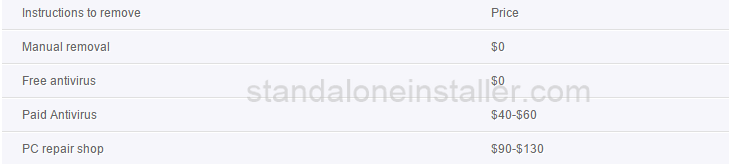
Remove offers4U by Spyhunter to ensure the safety of your operating system. This application ensures the fact that Offers4U gets eliminated containing all its elements. Spyhunter is very effective, in case you want to remove any kinds of unneeded and malicious programs. Spyhunter ensures the security, despite the safety that it provides, it also ensures that no other malicious program get into the operating system in the future as well. It protects the operating system from the potential threats of the internet too, while you’re browsing through the web-pages.
Through the help of Spyhunter, you will definitely be able to remove Offers4U in a quick manner.
How to remove offers4u manually ?
In case you’re willing to know how to remove Offers4U manually, then you should keep this in mind that you don’t just have to remove its toolbar but as well as all the promotional components or features that are included in it. After cleaning up the Hard drives, also delete the Offers4U advertisements from the internet browser. Then, later also reset the home-page. You can find out if the offers4U is completely removed or not by scanning with a good anti-virus program.
Conclusion of this title is:
• Install the cost-free media i.e. Spyhunter because in case if you ever get stroke by such malicious programs in your computer, this application deletes it later on or instantly.
• Don’t select manual deletion process for offers4U removal if you’re not skilled user.
• Keep your mind open in the first place. Focus on the installation and downloading process of software. It is advice to opt the custom or advanced installation which will help you to detect and reject the installation of the undesirable software.





