How to remove delta search?
- Admin
- April 19, 2016
- 2,605
A Brief Introduction to Delta Search
Delta Search engine is basically a program which works as a toolbar (offered by other free programs/application) and a web search engine (www.delta-search.com). Well, this program is used by other companies/users who wish to promote their content, sales, services and sites. Once the delta search is installed on your system, it hijacks your browser and later on replace itself as your default search engine. The program works like when you search something on it, it gives you with search results that are filled with various ads and sponsored links. Once you open these ads or links, you will be redirected to unknown sites which are most prone to display suspicious content. This makes the innocent web users feel annoyed and irritated. This is the reason that delta search has now been regarded as an extremely unwanted program on web. However, if you see that Delta Search has made some changes to your system’s settings like setting itself as your default search engine, the bookmarks list, etc. then you will have to use Delta-search.com or such other search engine every time you want to open or search something on any of your browsers whether it is Google Chrome, internet explorer, Mozilla Firefox or Safari. Delta search engine is an extremely unwanted application that should not be used for your search queries/sessions. It is good to remove delta search. In this piece of content we have discussed delta search and delta search engine virus removal. If you really wish to remove delta search from your system completely, then you can use SpyHunter. This software application will give you effective results in delta search engine virus removal.
Delta Search Engine Virus Removal
Delta search virus is now being vastly distributed over a number of systems. The delta search engine uses such strategy that people get trapped in their tricks and end up with downloading to their systems. Now for fixing this issue, you must follow the guide to delta search engine virus removal. Note that people who are working with delta search are claiming that this program is not related to malware and won’t harm the users’ systems. But you should be aware of this fact that every company promotes its services and uses defensive strategies for tricking people to use their services. This is also a strategy by delta search engine to befool web users so that the users visit their affiliate sites. Furthermore, delta search engine is also being used for various parasites on different subdomains including visualbee, mixidj.
Different Variations in Delta Search
Now there are different variations in the delta search which have been discussed below
Delta Search Virus
It is one of the most popular viruses. This virus lets your browser take you to delta-search.com search engine. This makes the sites’ owners return the altered search results and makes the users visit the related sites. Moreover, this virus usually comes along with freeware, shareware and malware including ransomware, anti-spyware. It is strongly recommended to check your system for this virus and work for delta search engine virus removal.
Delta-search.com site redirect
This virus usually affects your system’s settings including your default search engine, homepage, new tab page, etc. Therefore, it is good to scan your system using anti-spyware if you are having the delta-search.com redirect.
Yhs.delta-search.com
This search is considered as a duplicate of delta-search.com. This is regarded as another malicious virus which helps the scammers to befool the web users. Therefore, it is strongly recommended that you are aware of this virus as it can badly affect your system.
Mixidi.delta-search.com
It is another popular variation of delta search virus. This virus usually appears direct after installing freeware and shareware thus you need to be very attentive while installing such programs. You can easily know if the virus has been installed in your system by checking your default search engine and start page.
Visualbee.delta-search.com
This virus is popularly used by the site owners to increase the visitor traffic on their sites which belong to specific domains. Therefore, it is advised that you should be attentive enough while downloading freeware on your system as this virus leads you to pop up advertisements and altered search results.
How Delta Search Hijacks Your System?
Now the question arises here that how the delta search gets into your system. Well, for targeting your system, the delta search uses two different methods. Either you download it yourself from the official site or else it comes along with the third party software. In order to avoid it being installed along with the third party software, you need to be careful during every step of third party software’s installation.
The delta search virus is very harmful. It is used to redirect the web users to delta-search.com which later return the altered search results. Now, if you really wish to remove delta-search from your system, and don’t want to receive the annoying pop-up ads then you must follow our step to step delta search engine virus removal guide. The guide will be useful enough for delta search engine virus removal process.
How can you remove delta search from your system?
If you really wish to remove delta search virus from your system, then you should install the well-known anti-spyware, update it and then run a full system scan. In order to remove delta search virus properly, you are required to follow complete guide, remove delta chrome toolbar, delta toolbar, browser protect, mixidj and yontoo. Plus also remove delta search from all of your browsers. Please follow the complete delta search engine virus removal guide to remove delta search virus from your system.
You can easily remove delta search automatically by using programs like anti-malware, Malwarebytes and spyhunter. These applications help you in delta search engine virus removal and such other unwanted viruses.
Manual Guide on Delta Search Engine Removal from your system
Please follow the complete step to step manual guide for delta search engine virus removal process.
Step 1
Now if you are using Windows XP, then go to start menu and open control panel. There click on Programs and Features and then select Add or Remove Programs.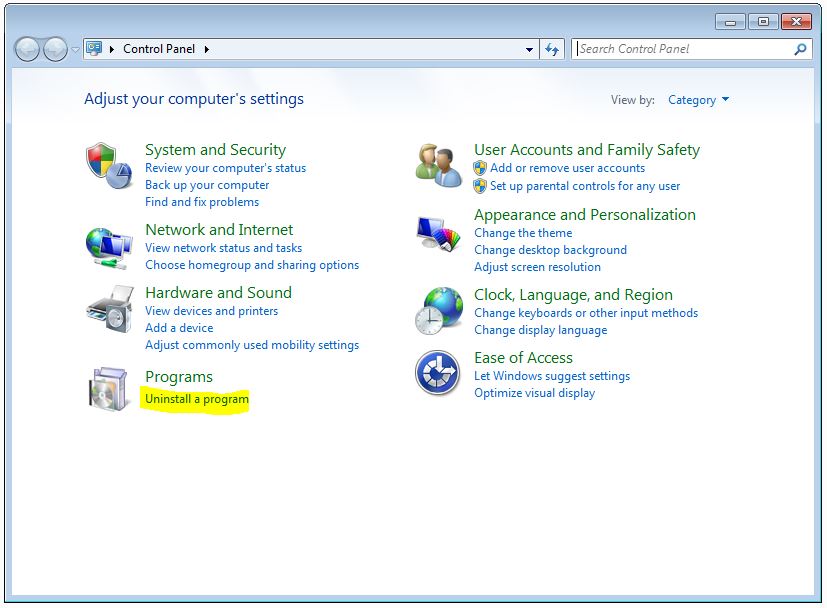
However, if you are using Windows 8 or 10 then after accessing control panel, click on programs. Then simply click on Uninstall a Program.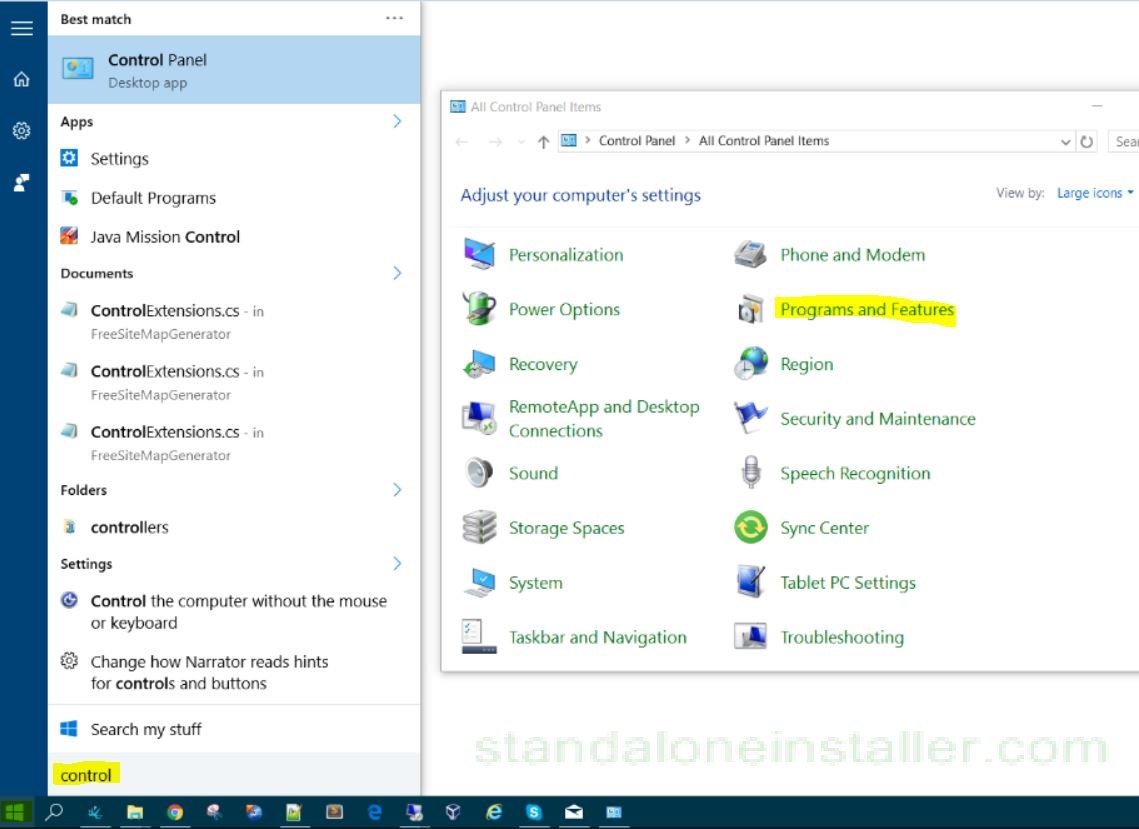
After that simply locate the delta search or any other related program and uninstall them. Click ok to confirm the changes.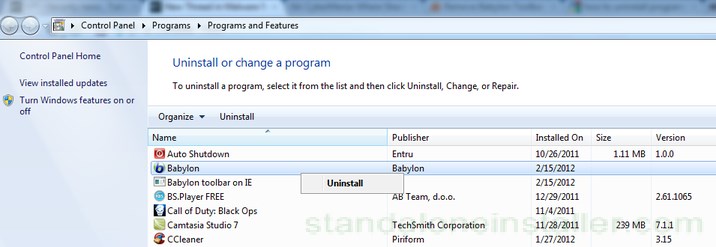
Those who are using MAC OS X system are required click go button and then locate applications there.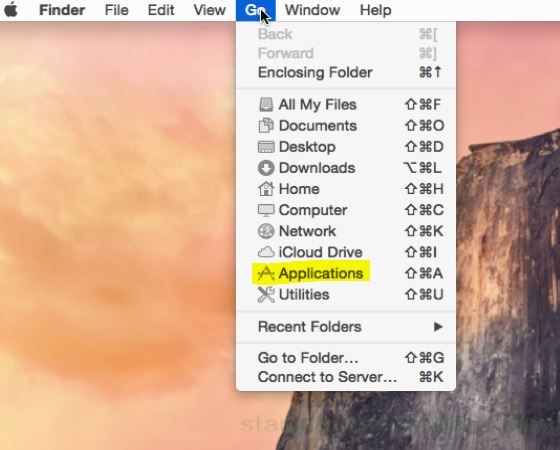
Once you click Application, you will be able to view delta search or such other malicious programs. Now simple right click on each entity and click move to trash button.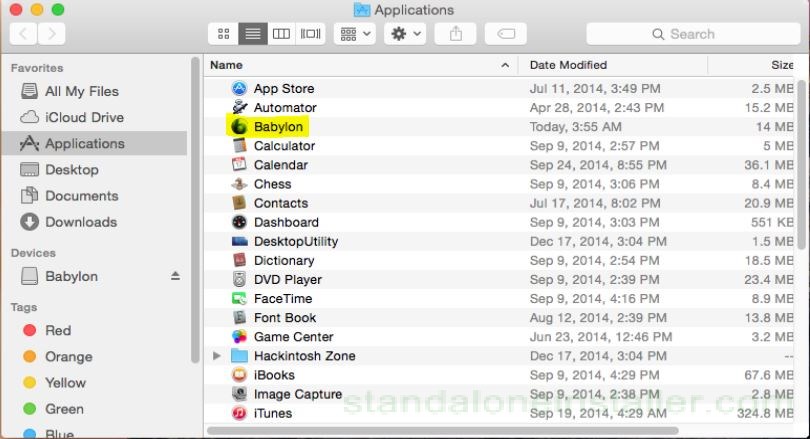
Step 2
The next step is to remove delta search from all windows icons. For Mozilla Firefox, right click on the icon and open its properties.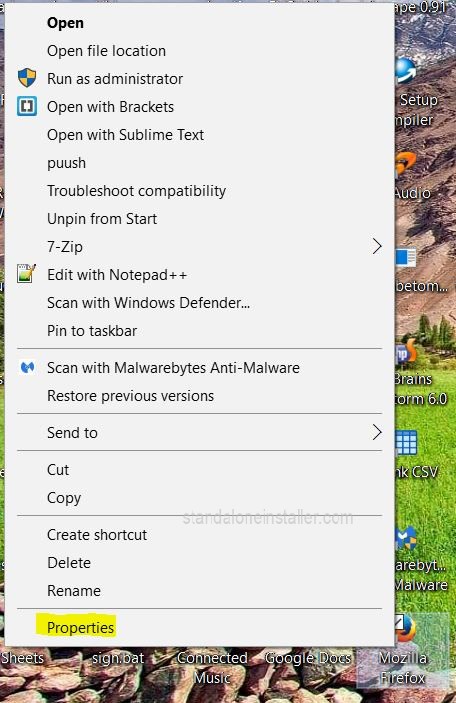
Select the shortcuts tab. Check out the target field. Remove delta search URL and replace it with any other i.e. of your own domain.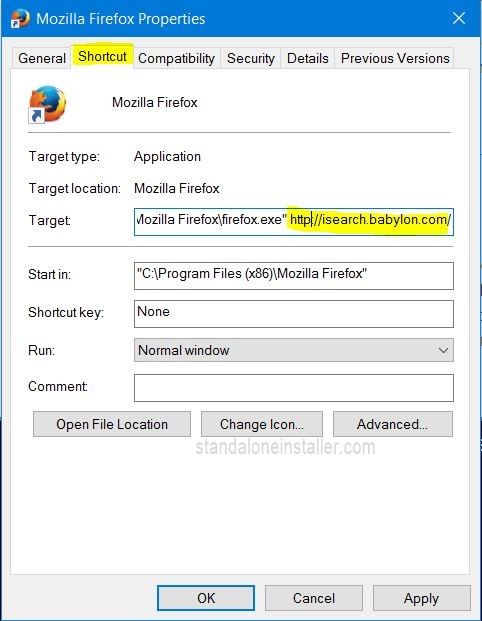
The same steps will be followed for Google Chrome, Internet Explorer and Safari icons.
Step 3
The final step is to delta search engine virus removal from each of your browsers.
Remove Delta Search from Internet Explorer
For this open internet explorer’s menu and then click on Manage Add-ons.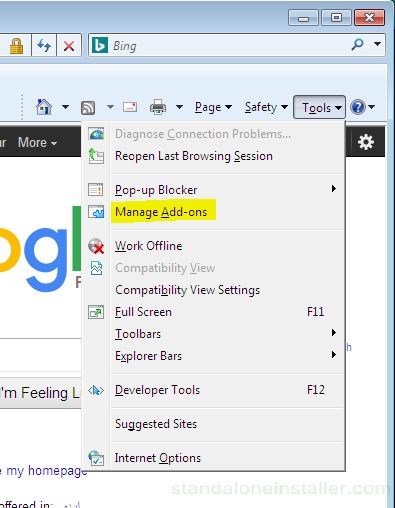
Here locate the delta search virus and such other malicious programs and simply disable these plugins by clicking on Disable option.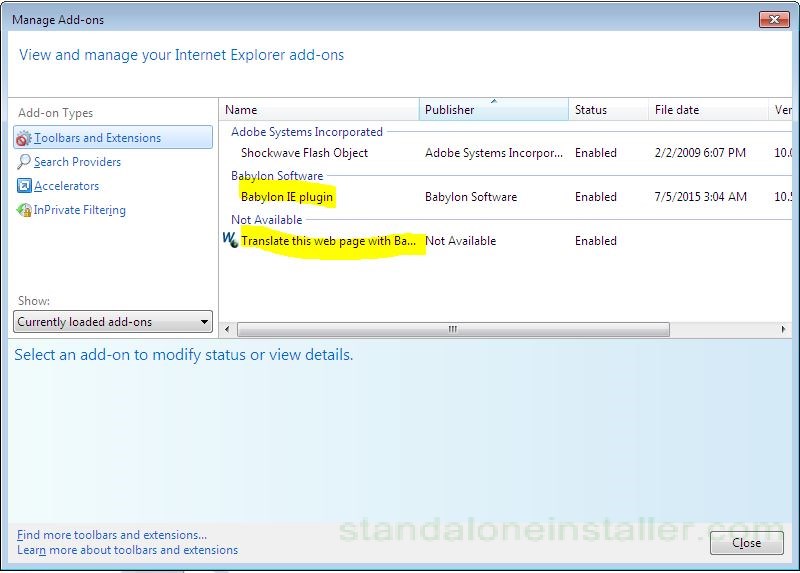
Again open the internet explorer and select Internet options. Now in the general tab, remove delta search URL and enter the domain name of your own choice. Click on Apply to confirm the saved changes.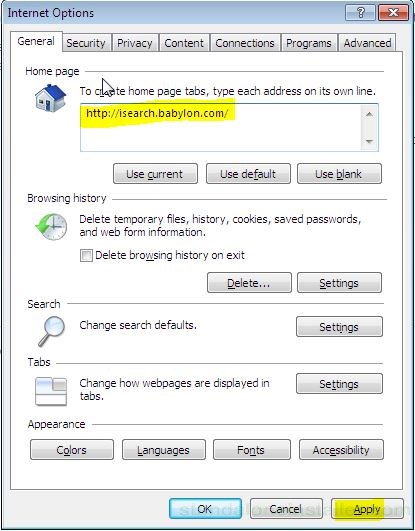
Again open the explorer’s menu and click on internet options. Now in the advanced tab click reset option. Now check Delete personal settings and then confirm the delta search engine virus removal by clicking Reset.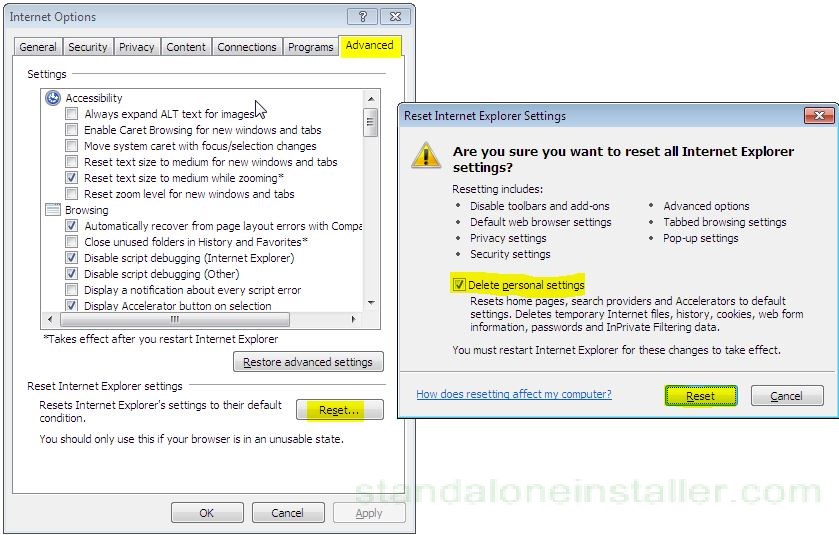
Delta Search Engine Virus Removal from Mozilla Firefox
If you are using Mozilla Firefox, then go to the menu icon and opt for Add-ons and then extensions.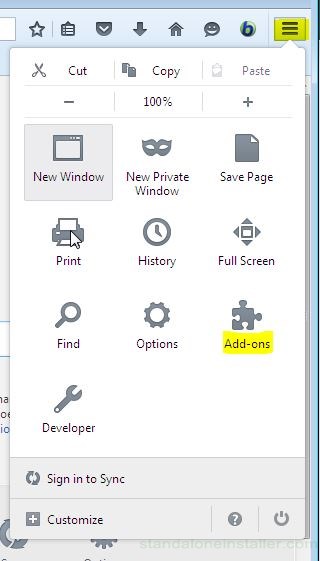
Here you can easily locate and remove delta search engine and such other plugins by selecting remove option.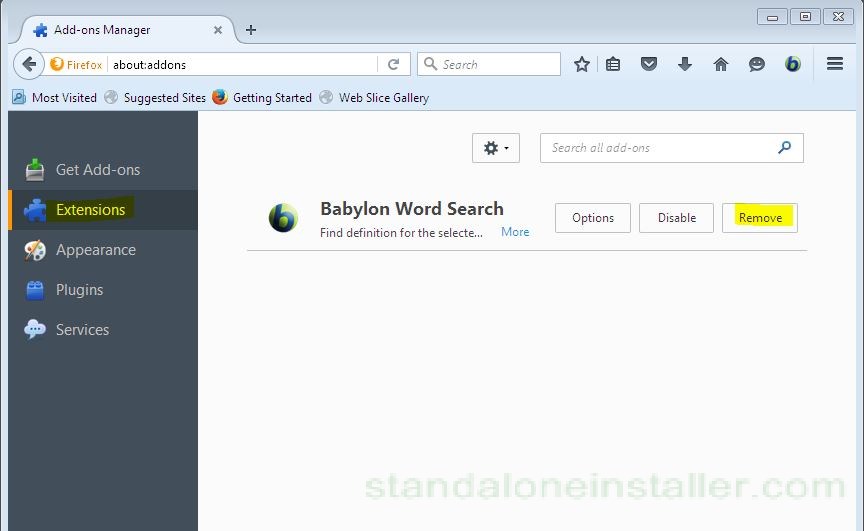
After that you are required to go to the menu again and then selecting the Options. In the general tab, remove delta search URL and replace it with your preferred domain URL or simply click Restore to default. Confirm it by selecting OK.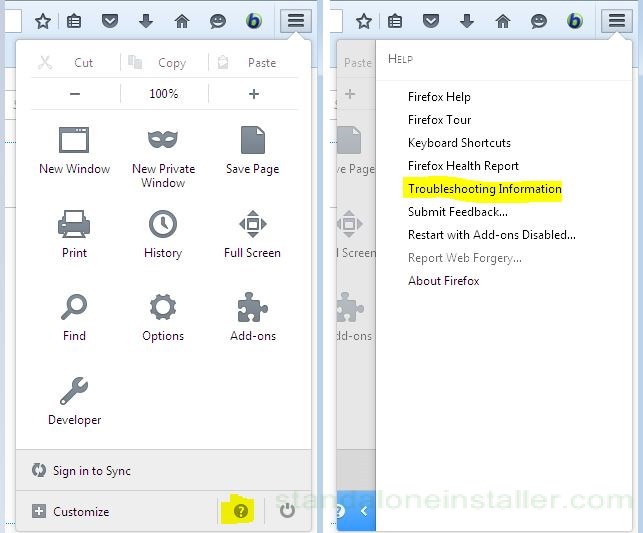
Now again open the Firefox menu and select the Troubleshooting information. After that simple click Reset Firefox.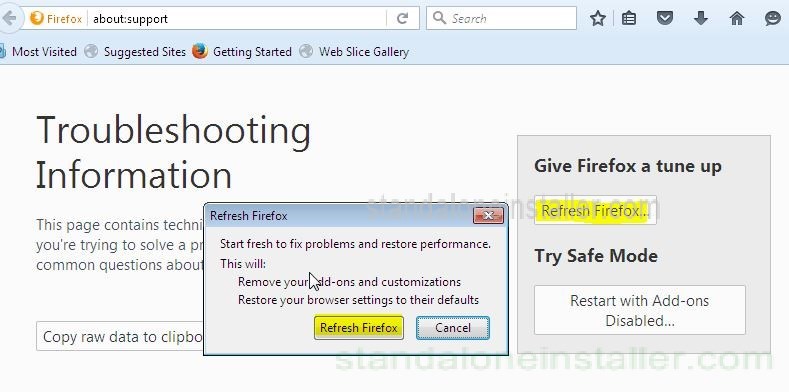
Delta Search Engine virus Removal from Google Chrome
If you are using Google Chrome, then go to the menu icon and opt for Tools and then extensions.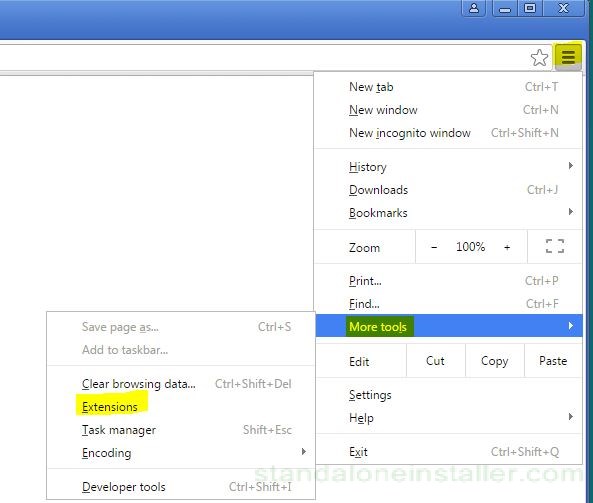
Here you can simple locate and remove delta search virus and such other plugins by selecting the trash icon.
After that you are required to go to the menu again and then selecting the setting option. After that click on open a specific page or set of pages which is located underon startup.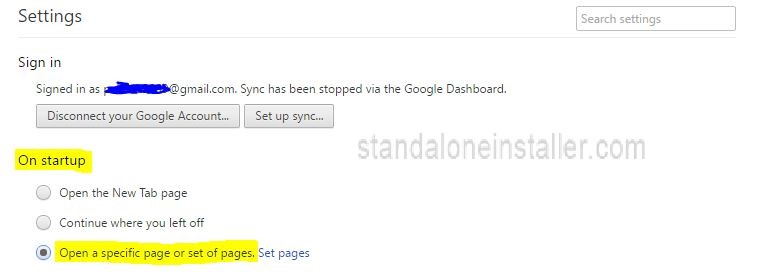
Here you are required to enter your preferable domain URL and remove delta search URL.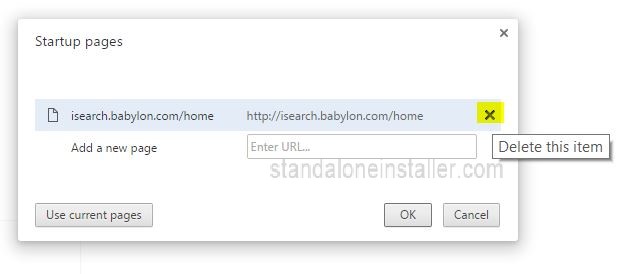
After that simply open the menu again and choose the settings option. Here locate the Manage Search engines option which is under the search section. Set your Google Chrome browser homepage to your preferred domain name.
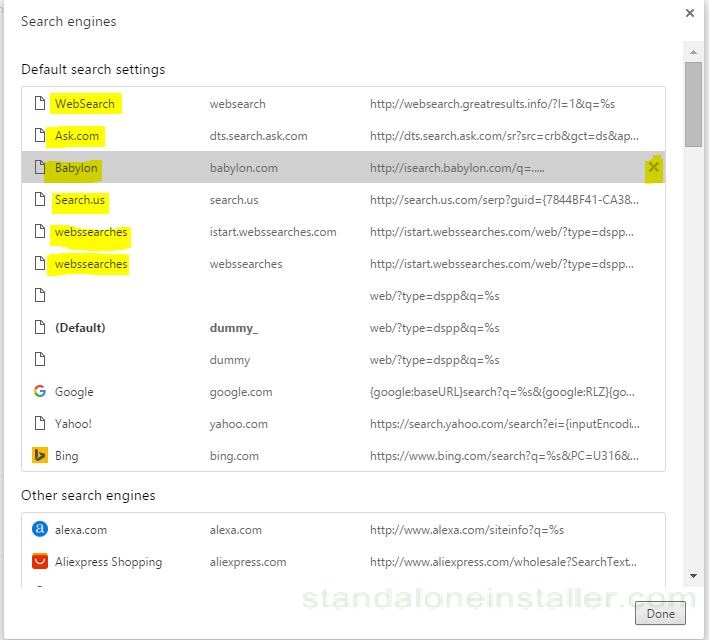
Next, go to the menu icon again and there locate Settings option. Now there in the end of the page, click the Reset browsing settings.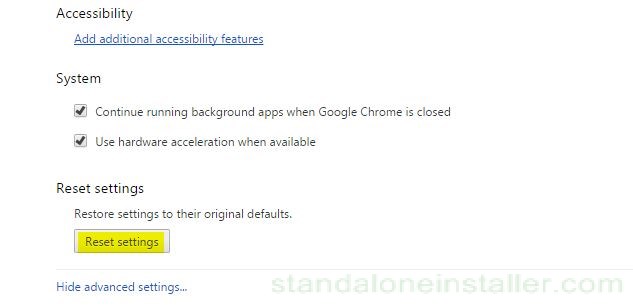
Select Reset option to confirm the delta search engine virus removal process.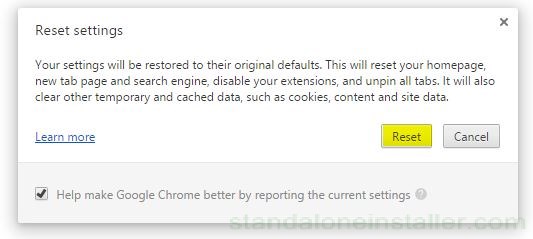
Delta search engine virus removal from Safari
If you are using Safari, then you are supposed to go to its menu icon and then select Preferences option.
Here locate the Extension option and check out the delta search engine or other harmful programs. Simple click on Uninstall to get rid of such malicious stuff.
Now again open the safari browser and here locate the preferences option in menu section. In the general tab remove delta search URL and type your own preferred URL.
Now again go to the safari menu and then simple select reset safari option.
Next, you can view a list of dialogue boxes which help uncheck the options you don’t need. Finally choose reset option for delta search engine virus removal.
Step 4
Finally, you are now required to scan your system using a trustworthy yet safe anti-spyware. You can use STOPzilla, Malwarebytes Anti Malware, etc.
A few Words to Conclude
Hope this guide to delta search engine virus removal help you to remove delta search engine virus and such malicious programs to make your system safe. If you have any queries regarding this guide then feel free to ask us in the comment section below. Also share your views about this piece of content. Your ideas and suggestions will always be welcomed. For more useful guides, stay locked to us.





