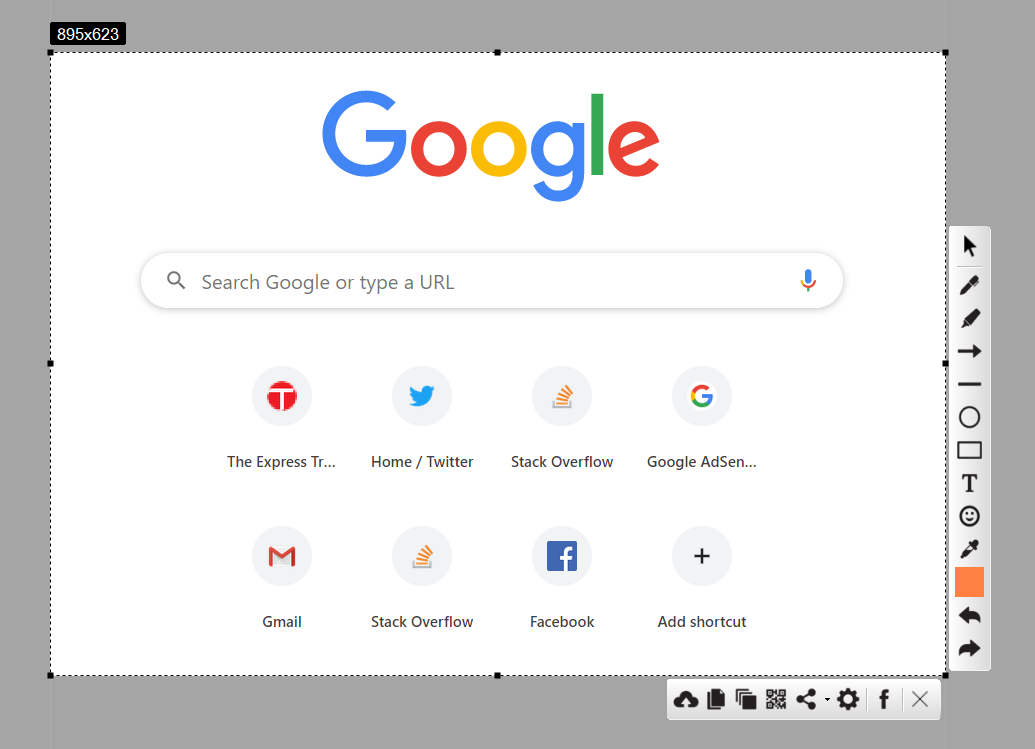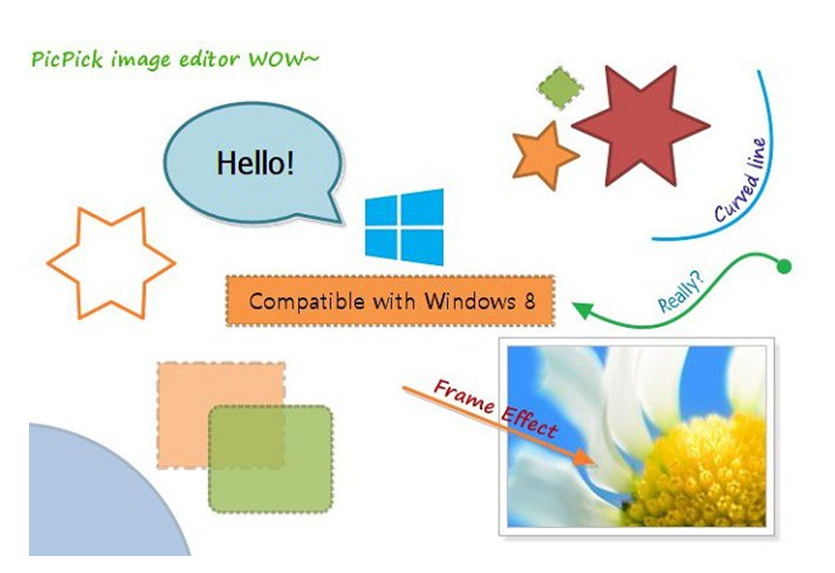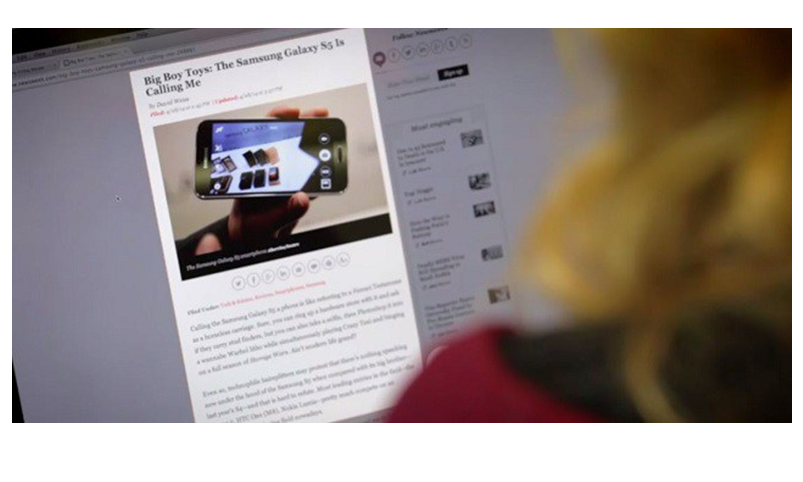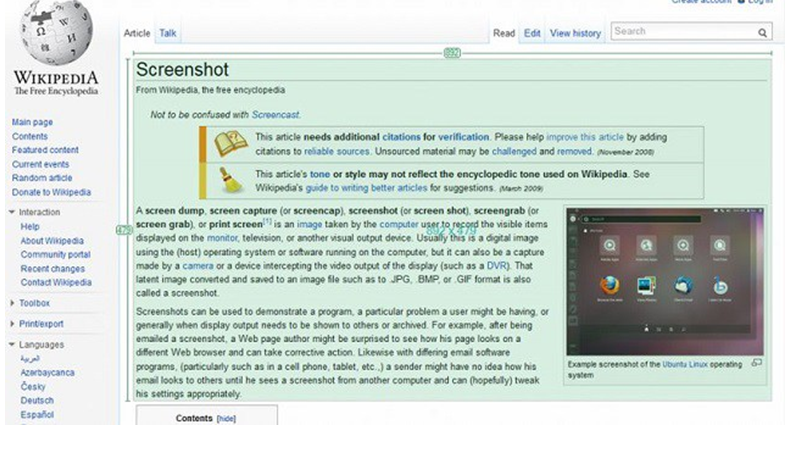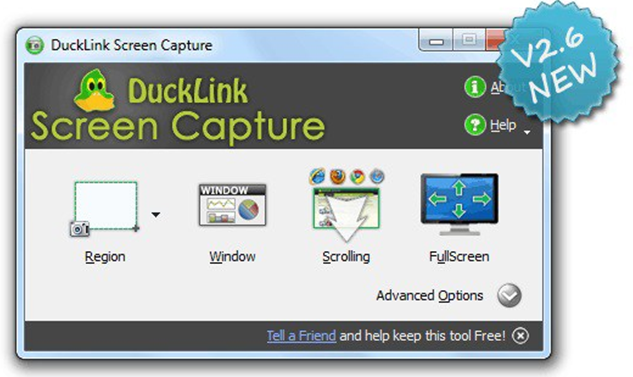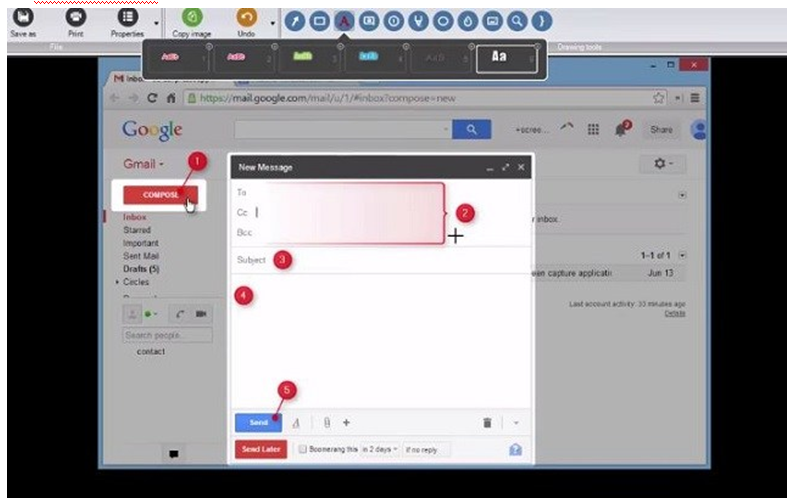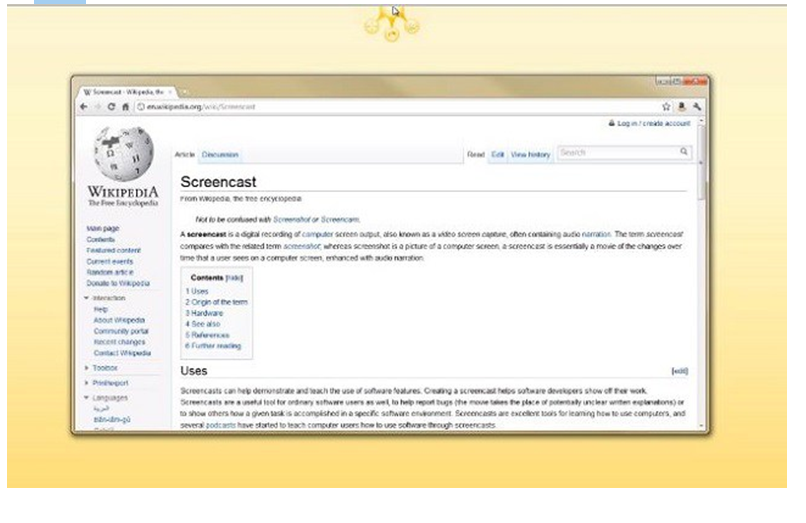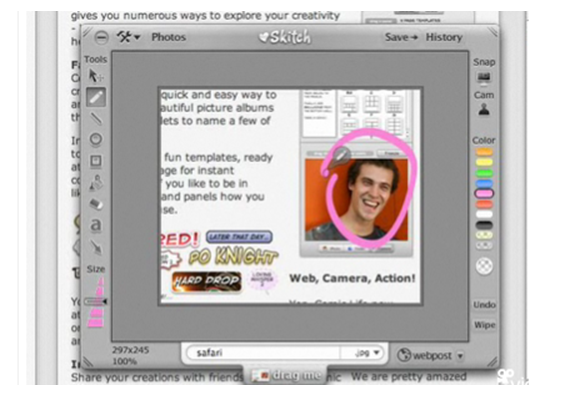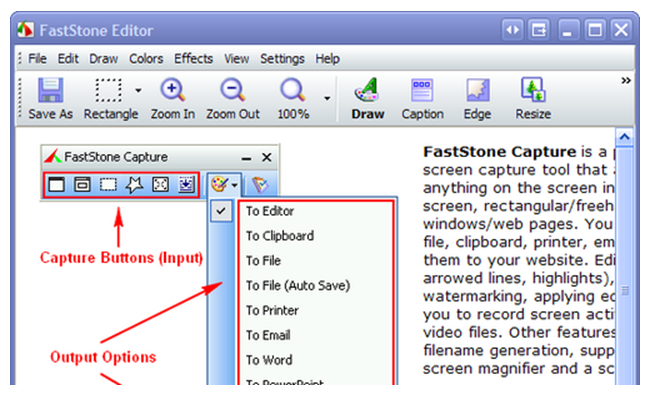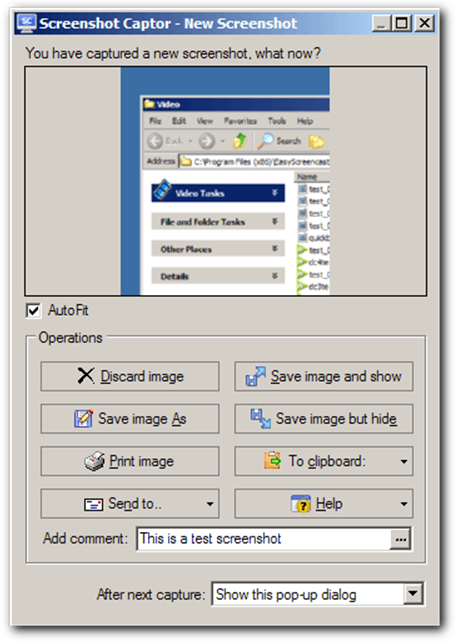10 Best Snipping Tools
- Fariha
- January 2, 2018
- 7,510
Screenshots nowadays have become a major part of our lives. They are really helpful in situations when you need a proof for something, or have a complaint about a certain software. For all this one needs a screenshot capturing tool. Microsoft Windows 7 has a Snipping tool but it’s not so advanced and the tool is not available in Macintosh and Linux. But there are plenty of other tools that are available which can do even.
Here are some of the best snipping tools that you can make the most of:Free Snipping Tool
While Windows does have free snipping tool, it does not have all the desirable features. Your Windows snipping tool does not have features such as uploading snips to FTP or other storage services. Free Snipping Tool, on the other hand, comes with a handful of valuable features that makes this app worthwhile. Unlike Windows snipping tool, it offers support for uploading snips to FTP or to storage services such as Google Drive, Dropbox, etc.
This tool also allows you to send snips as WebRequests to any address of your choice. So it means you can make new APIs or use with current ones. Since it is a free app you also get to save money while using this app.
Among the most exciting features of Free Snipping Tool are the option to save your snip in various formats such as JPG, GIF, PNG, BMP, and more. You also get comprehensive shortcut keys to use this app. In addition, this snipping tool also has QR code scan option for mobiles. The app not only comes with many useful features but also offers a user friendly interface. That is why you will have no trouble using this software.
1. PicPick
This is the perfect Snipping tool, fully loaded screen capture tool, which gives the most priority to the editing aspects. The screenshots taken by PicPick are graphically very nice and rich. It has lots of techniques which could be applied as active window, scrolling window and full screen. There are several graphic accessories in which there are options like Pixel Ruler, whiteboard, Cross hair and Magnifier. PicPick can export the screenshot in several formats like PDF and images file. This tool is only available for Microsoft Windows. If you want to use it personally it’s free but if you need a single user license then it’s for $21.99.
2. Snagit
Snagit is one of the most professional screen capturing tools around. Developed by TechSmith, which is one of the renowned software developers in industry, the tool is very helpful as it captures both videos and screenshots. There are several customization features and other features which include scrolling capture by which you can take a screenshot of an entire page, it also has a built in editing section. Snagit is available on Mac and Windows. So in future if you need an expert snipping tool, Snagit is the first choice. You can use its free trial version available for 15 days and $49.95 for Single User License.
3. GreenShot
This tool is fully packed screenshot capture tool and is absolutely free .GreenShot only runs on Windows but has a lot of features like the image editor, the screenshot segment and export. By different ways you can take a lot of screenshots, the image editor edits the screenshot so well that it makes it more revealing and helpful. The export segment is handy when you want to save the screenshot afterwards. This tool is ideal if you want to use alternate for snipping tools.
4. LightShot
This Tool is very helpful, totally free and just take perfect screenshots. The tool consist of excellent features, one of them having an easy interface which includes built in option for editing, similar image search and one click uploading. Lightshot works with pressing the print screen key but you can also change the key for your handiness. The tool can be used in both MAC and Windows.
5. DuckCapture
DuckCapture is a fully packed screenshot capturing tool when you don’t need a snipping tool. It has many features like sharing screenshots, editing and capturing. The tool has a lot of annotation tools if you want to edit the screenshot, in capturing section you can take region based screenshots, window based screenshots and scrolling screenshots. You can make your screenshot very revealing using this tool. The tool can be used in Mac and Windows. The interface of the tool is very easy and simple to use and most of all its free to use.
6. ScreenPresso
ScreenPresso is an amazing screenshot capturing tool used my many big companies. The tool is suitable for Windows 10, 8.1 and for IPhone and iPad it’s available as an app. There are many features in this tool like it has diverse modes of capturing, its hotkey supported and has capability to capture content in scrolling windows. You can record Screen cast videos in High Definition. ScreenPresso has a built in image editor with which you can annotate screenshots. ScreenPresso consists of some advanced features like portable mode, Android capture, sharing of screenshots etc. The tool is free to use but if you want then a premium version is also available.
7. Jing
Jing is an amazing snipping tools made by software developers TechSmith. It’s not so specialized like Snagit but you can simply take screenshots and screencasts. This tool is perfect for personal use as its interface is very easy and gives you no trouble at all in sharing or editing the screenshot you captured. It’s available in both Mac and Windows. Jing is absolutely free.
8. Skitch
Skitch is an ideal screenshot capturing tool. The tool captures the screen, interprets it and draws on it with posh graphics, when the photo is completed sharing it is a piece of cake. The interface of Skitch is very easy that’s why using its every feature is very simple. This makes Skitch an ideal tool for personal use. Designed for Mac, iPad, and iPhone
9. FastStone Capture
FastStone is an amazing screenshot capturing tool, with fully packed features. The tool is very receptive and lightweight. The interface is small but easy to use. It can capture multiple windows, multi-level menus and regions. You can send the screenshots through email or can put them into PowerPoint and word presentations. FastStone also has a screencasting tool that holds audio input. FastStone is a very useful and helpful snipping tool as its very user friendly. You can have this tool only for $ 20.
10. ScreenShot Captor
It’s a perfect screenshot capturing tool for Windows. It has toolbar from where you can select different capture options. There are many features like region, Active window, windows object and desktop and a bonus it has a built-in scrolling capture tool. You can capture images by this software through your webcam and can also import pictures with scanners. Screenshot Captor has an amazing editor for taking snapshots. With the help of this editor you can add text boxes, freehand painting, shadows, glow, blur and add borders to images. The software also consists of its own clip art gallery for screenshots.