Prisma App for Android Phones Officially Launched by Prisma Labs Inc.
- Naqeeb Ul Rehman
- July 25, 2016
- 3,742
Now “Prisma Labs inc.” decided to launched Prisma app for Android user.
What is Prisma app?
"Prisma" is a photo editing app develop by “Prisma Labs inc.” that helps you turn your image into an artistic effect. “Alexey Moiseenkov” is a person who created this awesome photo editing app for mobile devices he is also founder of “Now Prisma Labs inc.”.

Prisma Released Date:
Initially Prisma release only for iOS user on 11 June 2016. Prisma beta version for Android was launched on 19 July 2016. Prisma Developer team decided to released Prisma app for Android publicly on Google Play Store on 24 July 2016.
Prisma is a Most Active App Till Now:
Get the Frist position with the launch of Prisma app. It gets 7.5 million downloads for the first week and 1 million active users up to the month of July. Now “Now Prisma Labs inc.” Moscow based Company have released both version of Prisma for android and iOS. It get more active user day by day with it’s popularity.
Neural Networks and Artificial Intelligence:
Prisma neural networks works with artificial intelligence to make exited memorable moments of your life by turn your image into an artistic effect. Prisma transforms your photos into form of art works with the help most famous photo effect. Transformed photo look like dramatic images created by professional artists. It amazing effects make it more attractive image.
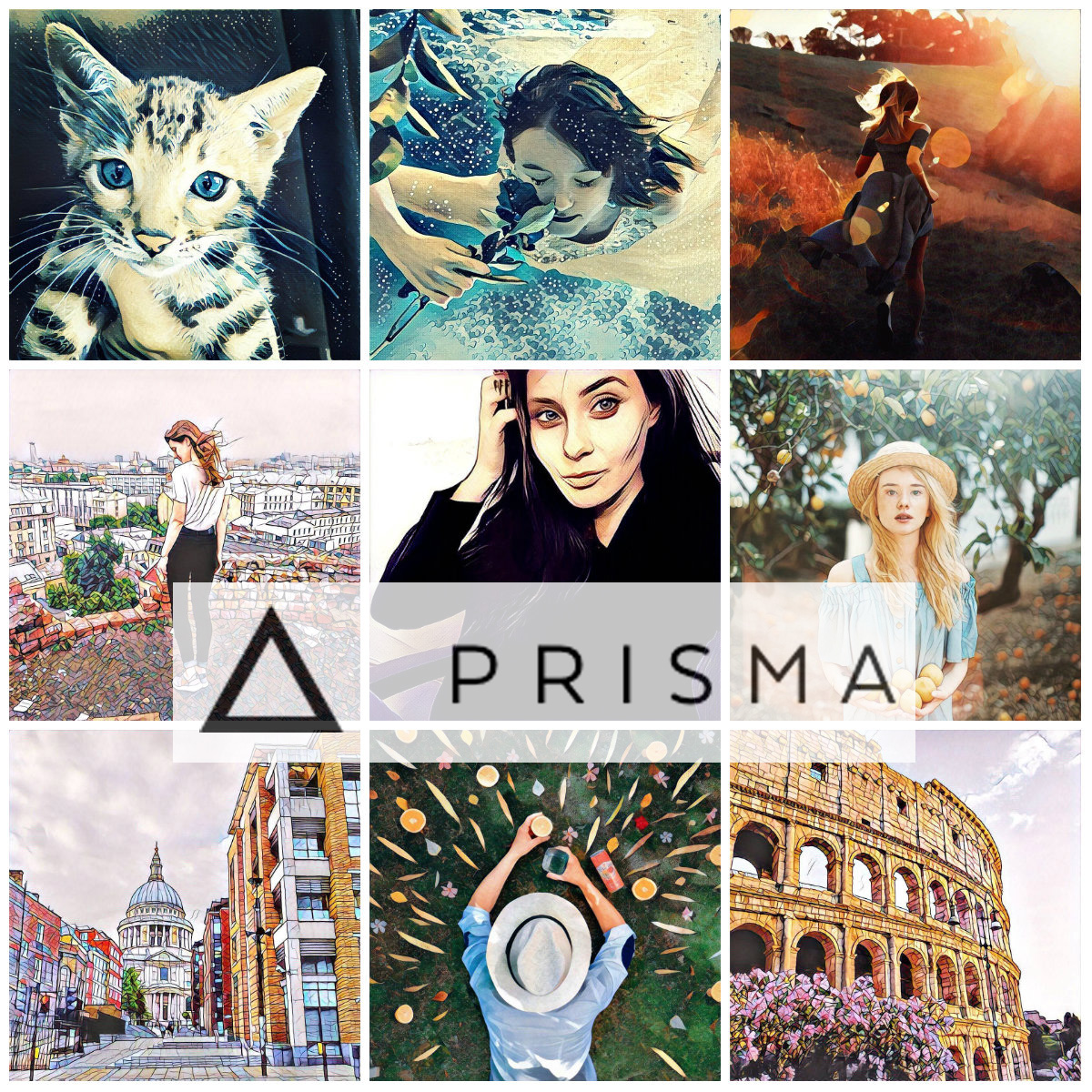
How it works:
Prisma user friendly app and easy to use. Simply upload your image and select a variety of Prisma filters to transform the picture into an artistic effect. The object image renders to Prisma lab services and works through different layers. In this Photo editing process neural networks and artificial intelligence works on object image’s layer for Turning photos into artistic works. In the end, Final result of all these photo editing presents to it’s user for inspiration.
Mind-Blowing Feautres & future of Prisma App:
Prisma first lunched offers you twenty different filters to make beautiful photo gallery of your images. Moiseenkov have already told about its future that Prisma filters will be update by their developer team to make it more enjoyable for it’s users.
At the end of this month (July), users can get Mind-Blowing forty filters of Prisma app to transform their image into an artistic effect.
As you know everyone is crazy and exited with the releasing of this Prisma app for android to turns photos into works of art. Everyone looking for bright future of Prisma.
Prisma App Downloads
Get Prisma app for iOS on App StoreGet Prisma app for android on Play Store
Download Prisma APK (8.3 MB)
Visit and Follow Prisma Official Channels:
Prisma Official WebsitePrisma on Instagram
Prisma on Facebook
Prisma on Twitter





