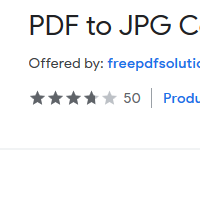How to convert pdf to jpg
- admin
- 2019-04-15 17:35:26
- 886
How to Convert PDF to JPG
If you have to convert
PDF files to JPG files on a regular basis you got to have a handy tool. While
there are many software that can help you convert PDF to JPG, there are paid.
Others are not as efficient as they claim to be. In such a scenario, an online
converter such as PDF to JPG converter can help you get the job done with least
effort. This free online extension allows you to convert your PDF files to JPG
in a flash. The tool is not only free but also very useful and fast. Do give it
a go and you will love to use it even more!
How it works
PDF to JPG converter is a
simple tool. It does not require some technical expertise to use. To convert
your files from PDF to JPG, all you have to do is to choose the file you need
to convert. Once you are done, pick the format that is PDF. your converter will
quickly convert your file.
Fast tool
One of the best things
about PDF to JPG converter is that it does not waste your time. It works very
fast so you can convert many files in the format of your desire without waiting
for long. Thus you get to save time and have your conversions done fast and
easy.
No complications
You would love to know
what to use PDF to JPG converter you do not have to go through many
formalities. The tool does not need you to fill out any forms or register. So
that is great news for those who are looking for conversion solutions with no
nonsense!
Lots of features
With PDF to JPG
converter, you can enjoy lots of tools such as quick links that help you know
how to make the most of it. You also get a simple web search option. So explore
this wonderful app and convert your PDF files to JPG now!